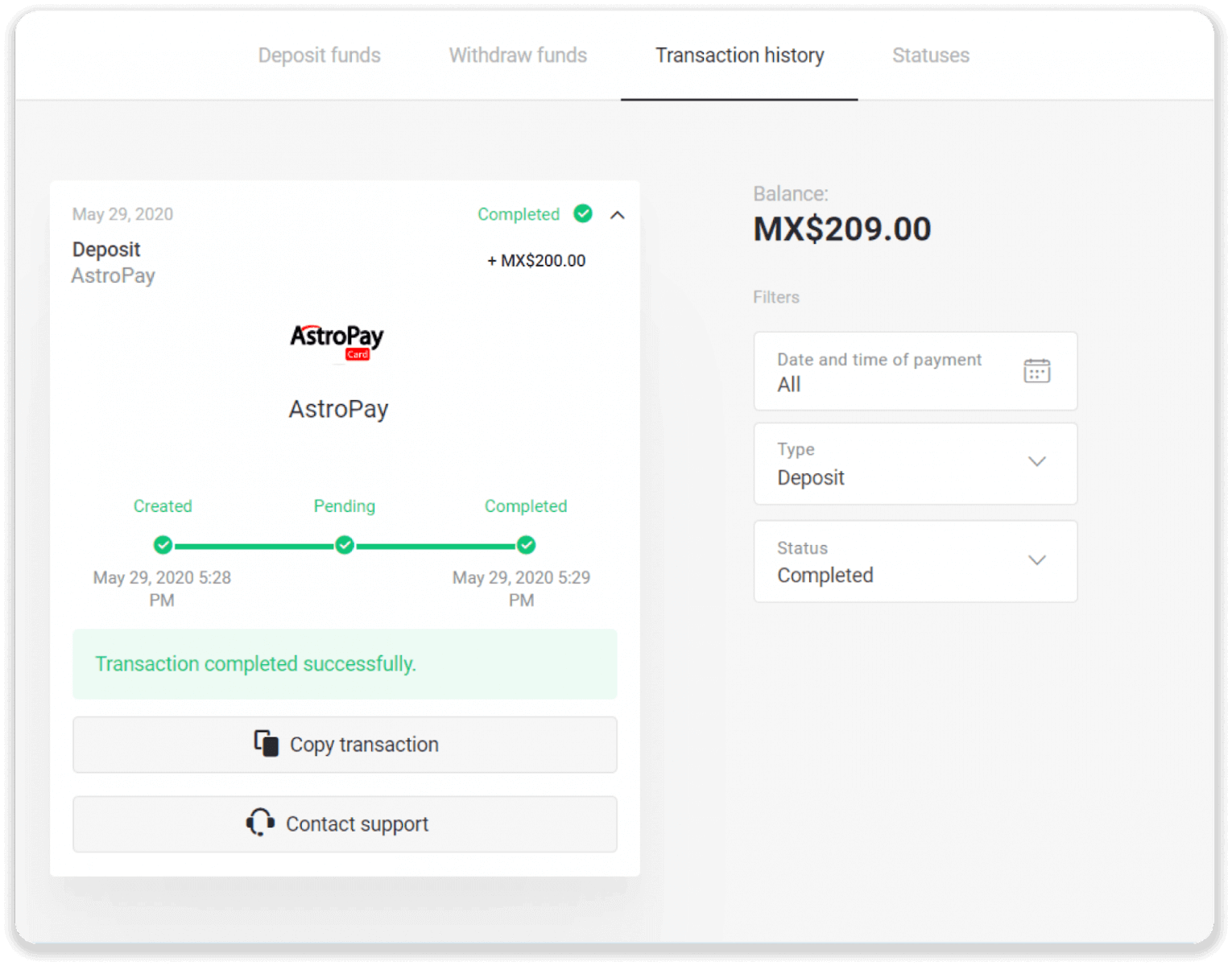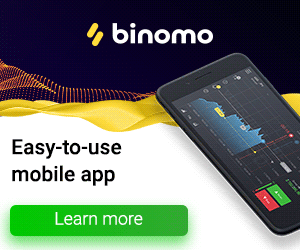通過 AstroPay 卡將資金存入 Binomo

1. 點擊屏幕右上角的“存款”按鈕。
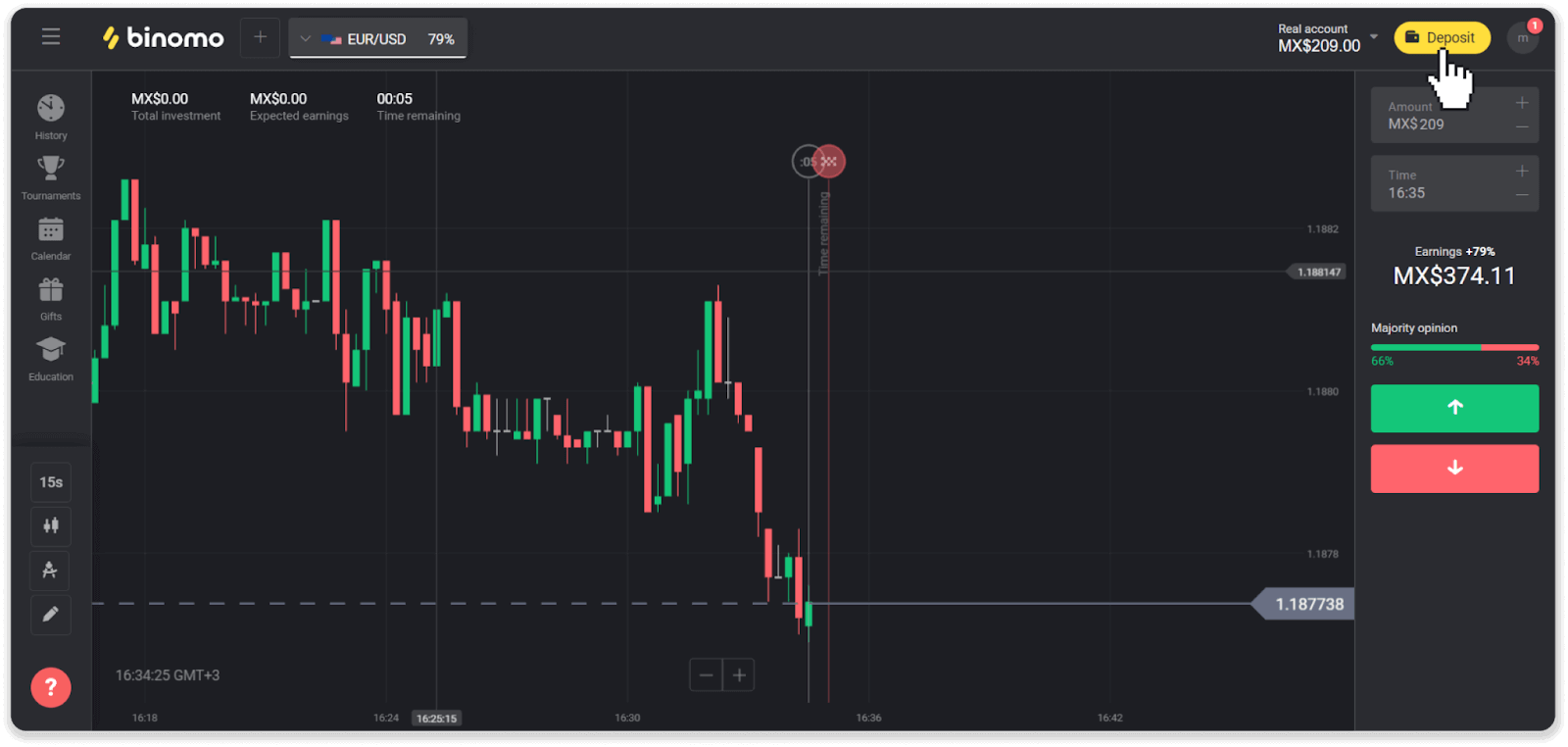
2. 在“國家”部分選擇您所在的國家,然後選擇“AstroPay”支付方式。
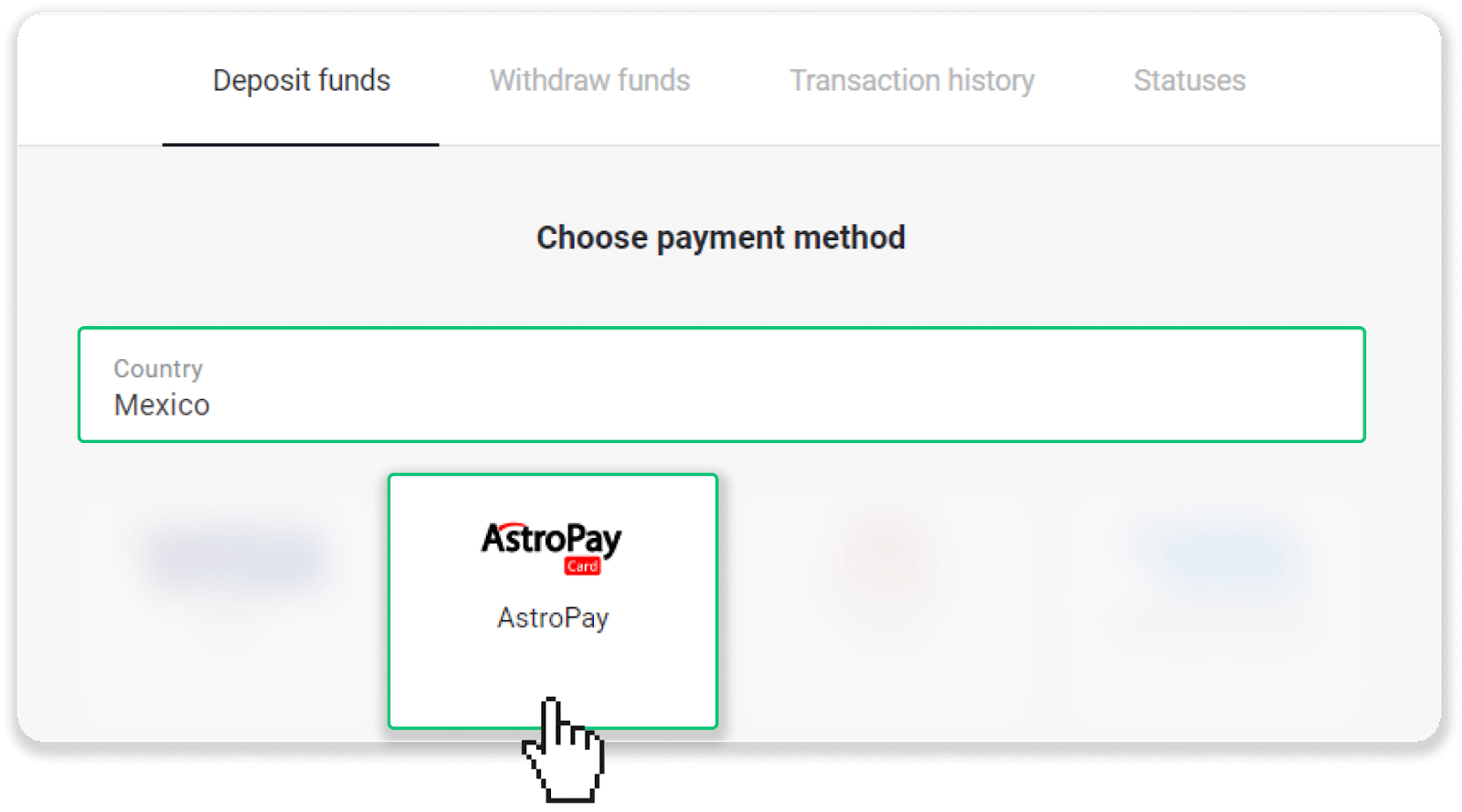
3. 輸入存款金額,點擊“存款”按鈕。
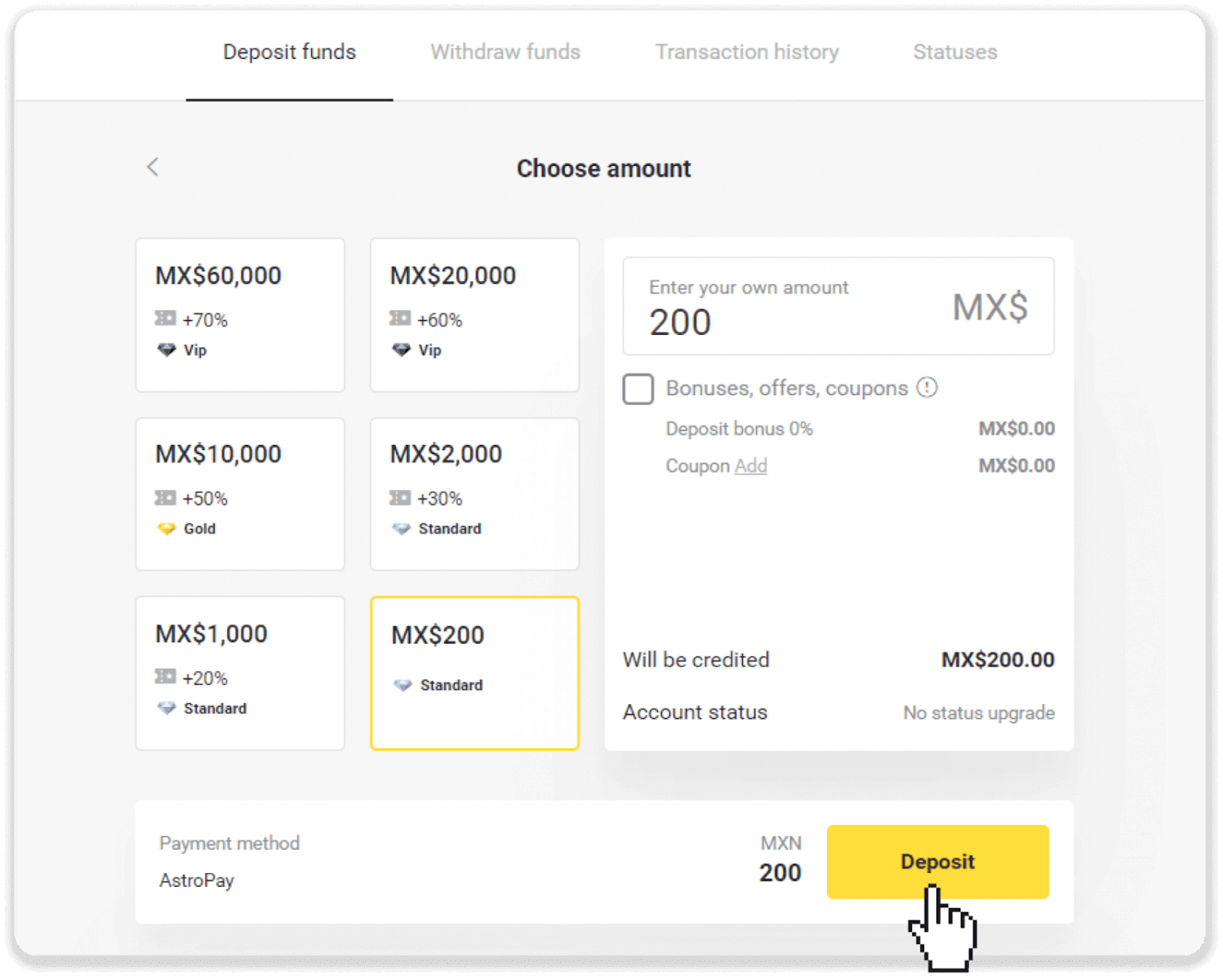
4. 點擊“我已經有 AstroPay 卡”。
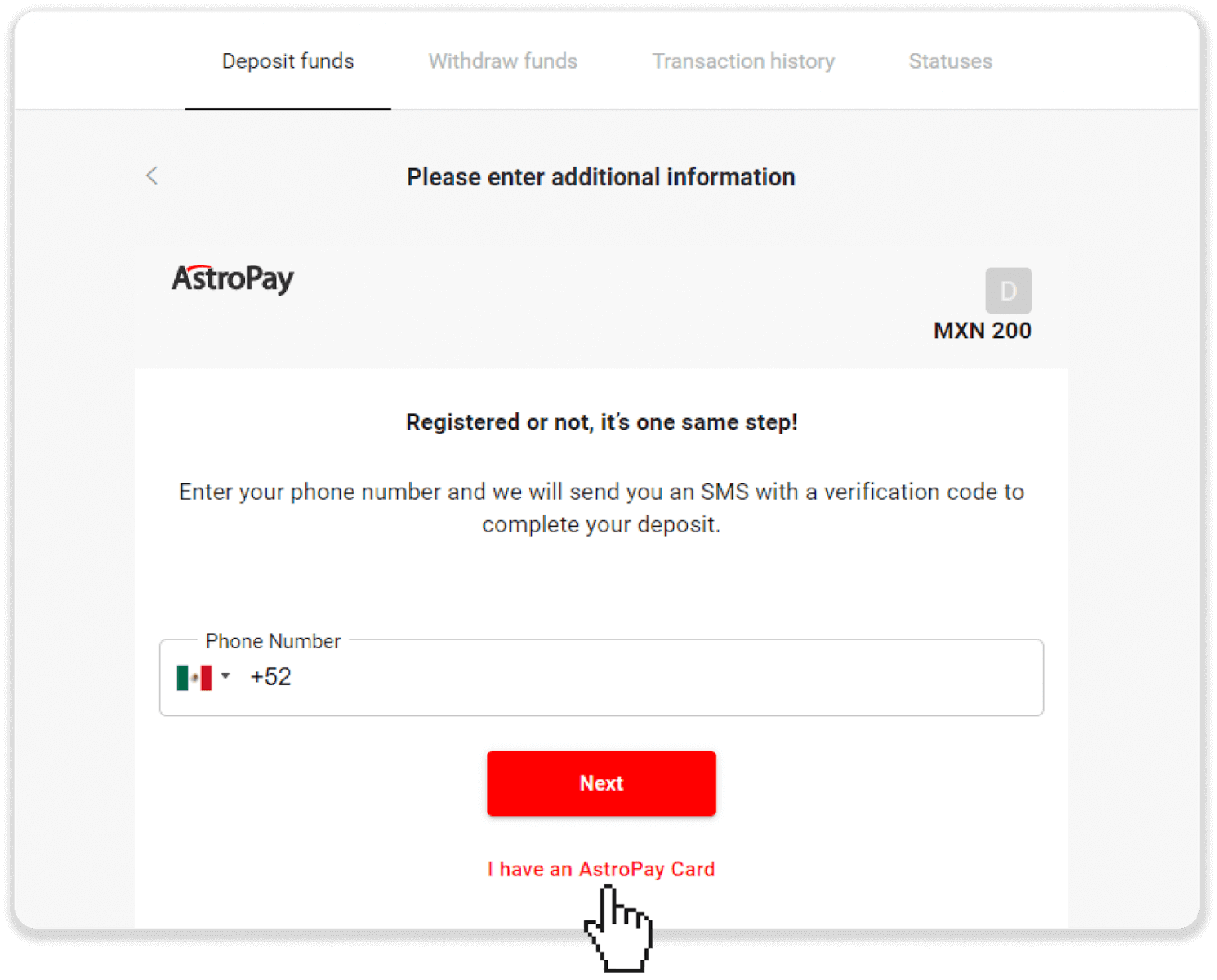
5. 輸入您的 AstroPay 卡信息(卡號、有效期和驗證碼)。然後點擊“確認存款”。
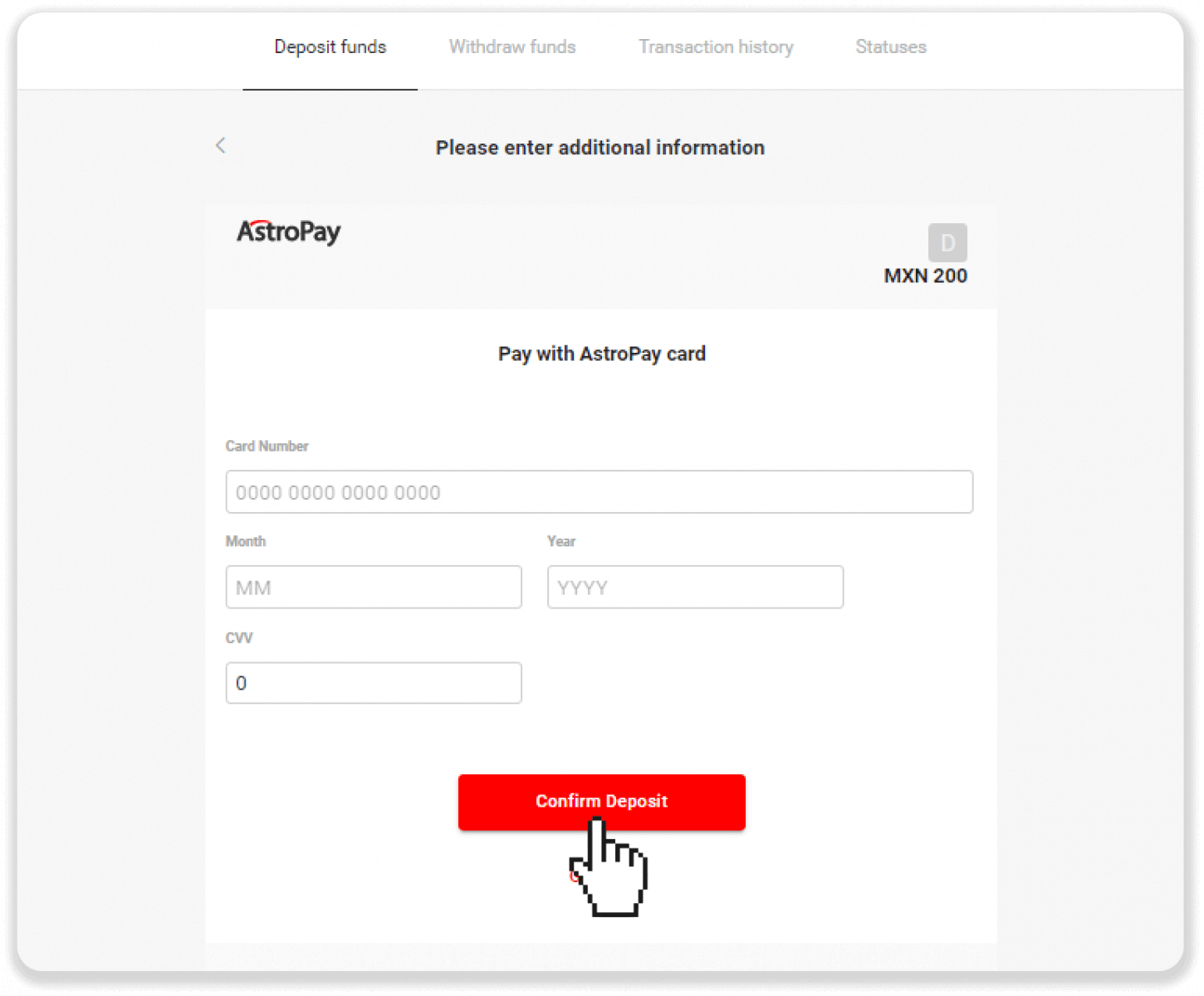
6. 您的存款已成功處理。點擊“返回海豚公司”。
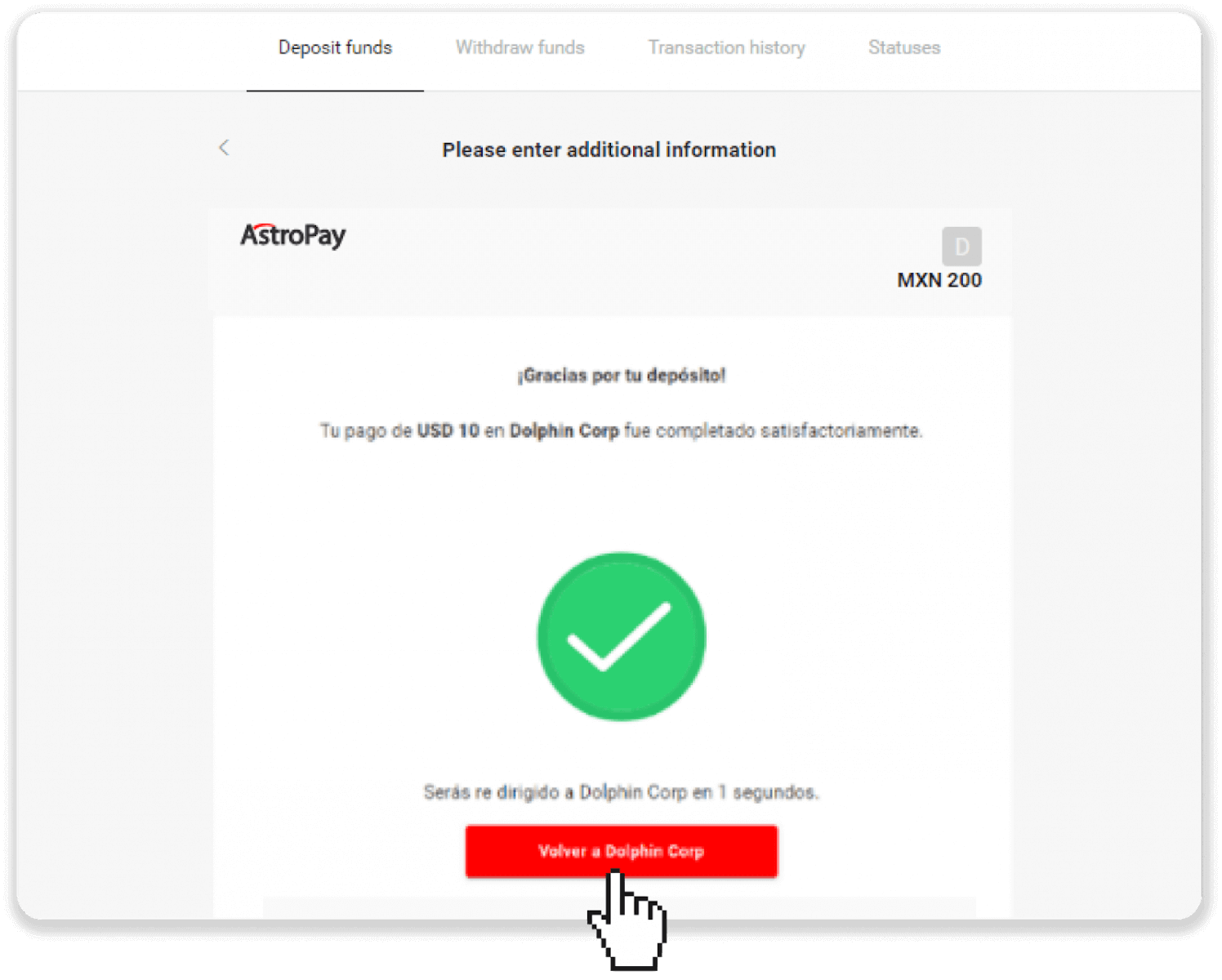
7. 您的存款已確認!點擊“繼續交易”。
8. 要查看您的交易狀態,請單擊屏幕右上角的“存款”按鈕,然後單擊“交易歷史”選項卡。
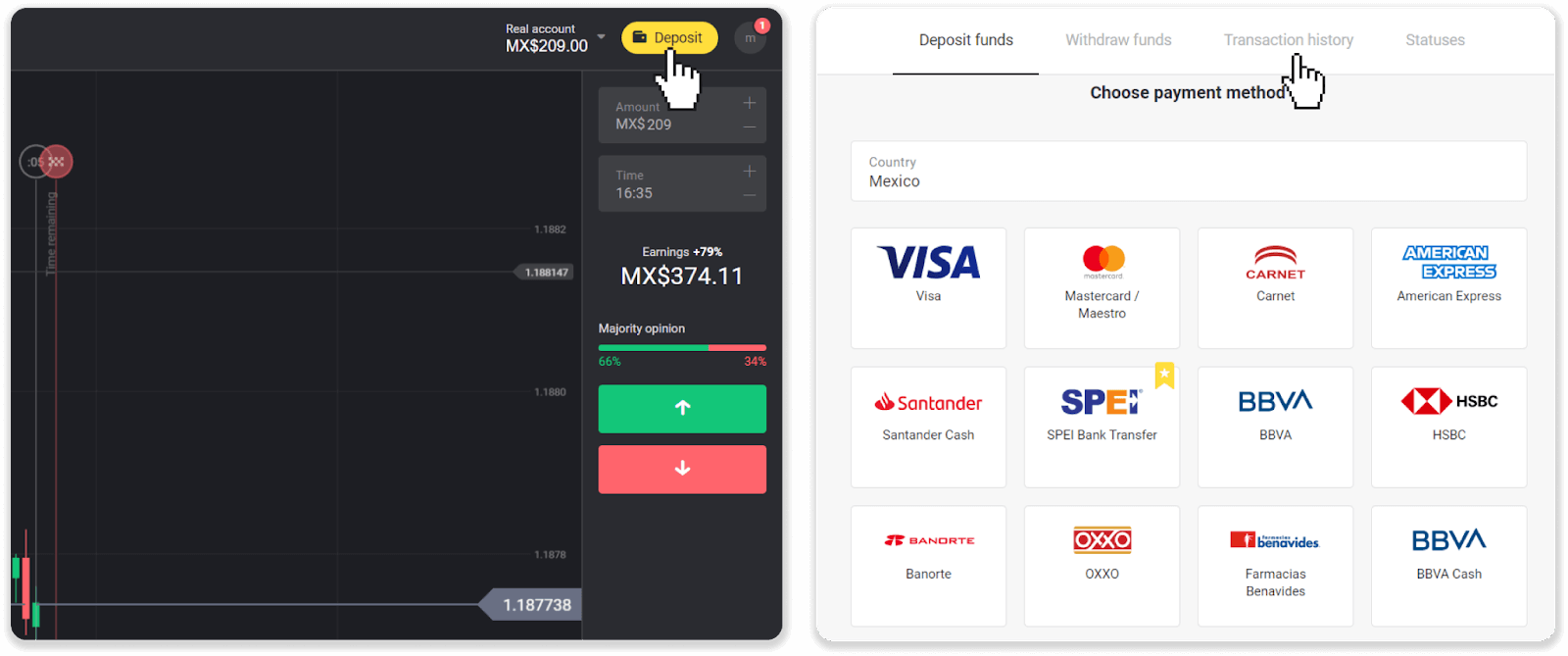
9. 單擊您的存款以跟踪其狀態。