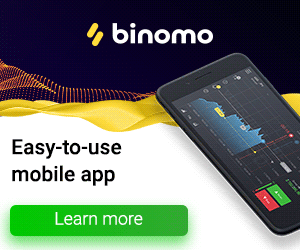Binomo Login

How to Login Binomo account
- Go to Binomo App or Website.
- Click on “Sign in” and "Login".
- Enter your email address and password.
- Click on the “Sign In” button.
- If you forgot your email, you can log in using “Google” or “Facebook”.
- If you forgot your password click on “Forgot my password”.
Click the "Sign in" yellow button, and the tab with the sign-up form will appear, click "Login".
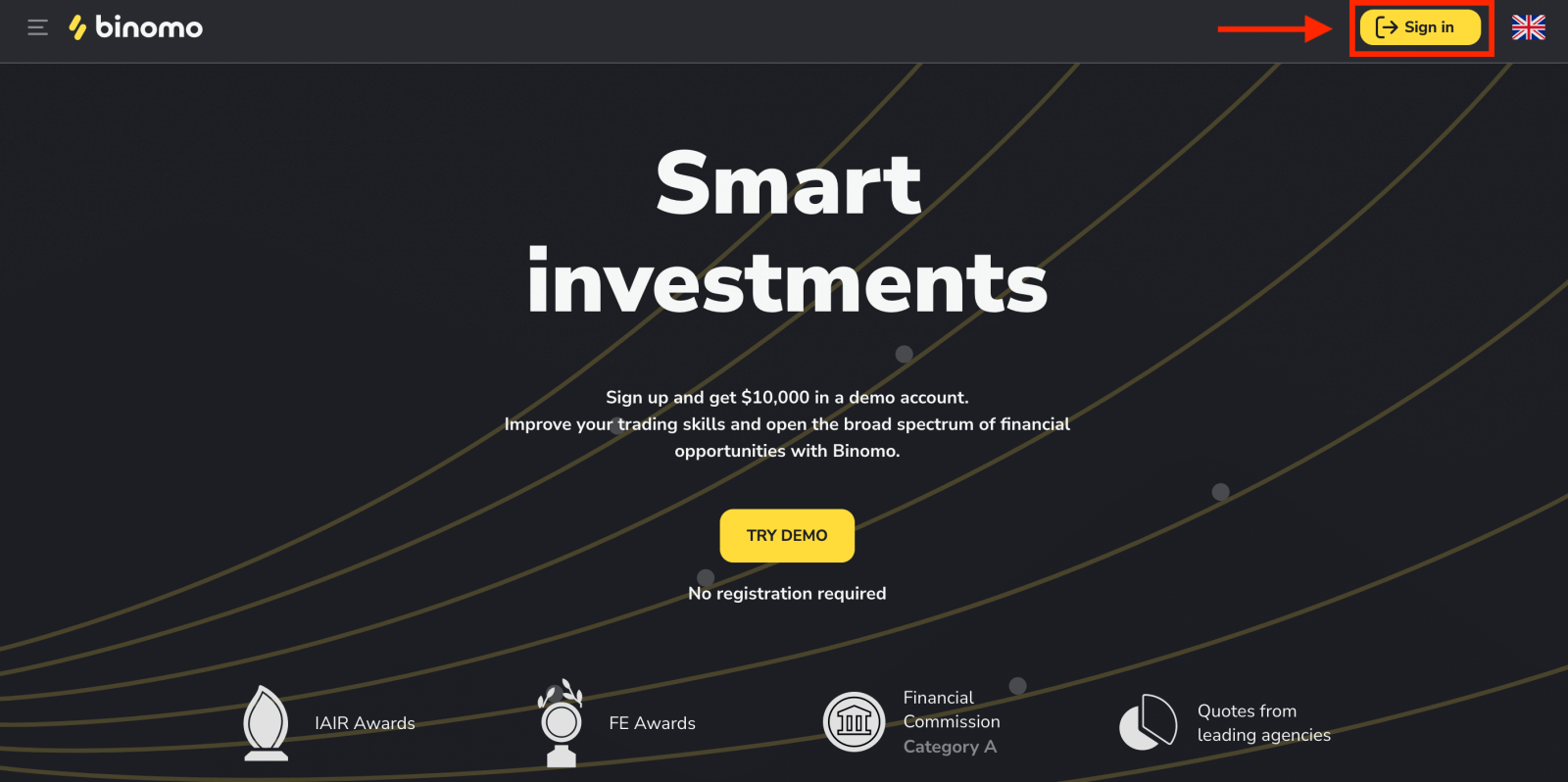
Enter your email address and password that you registered to log into your account with.
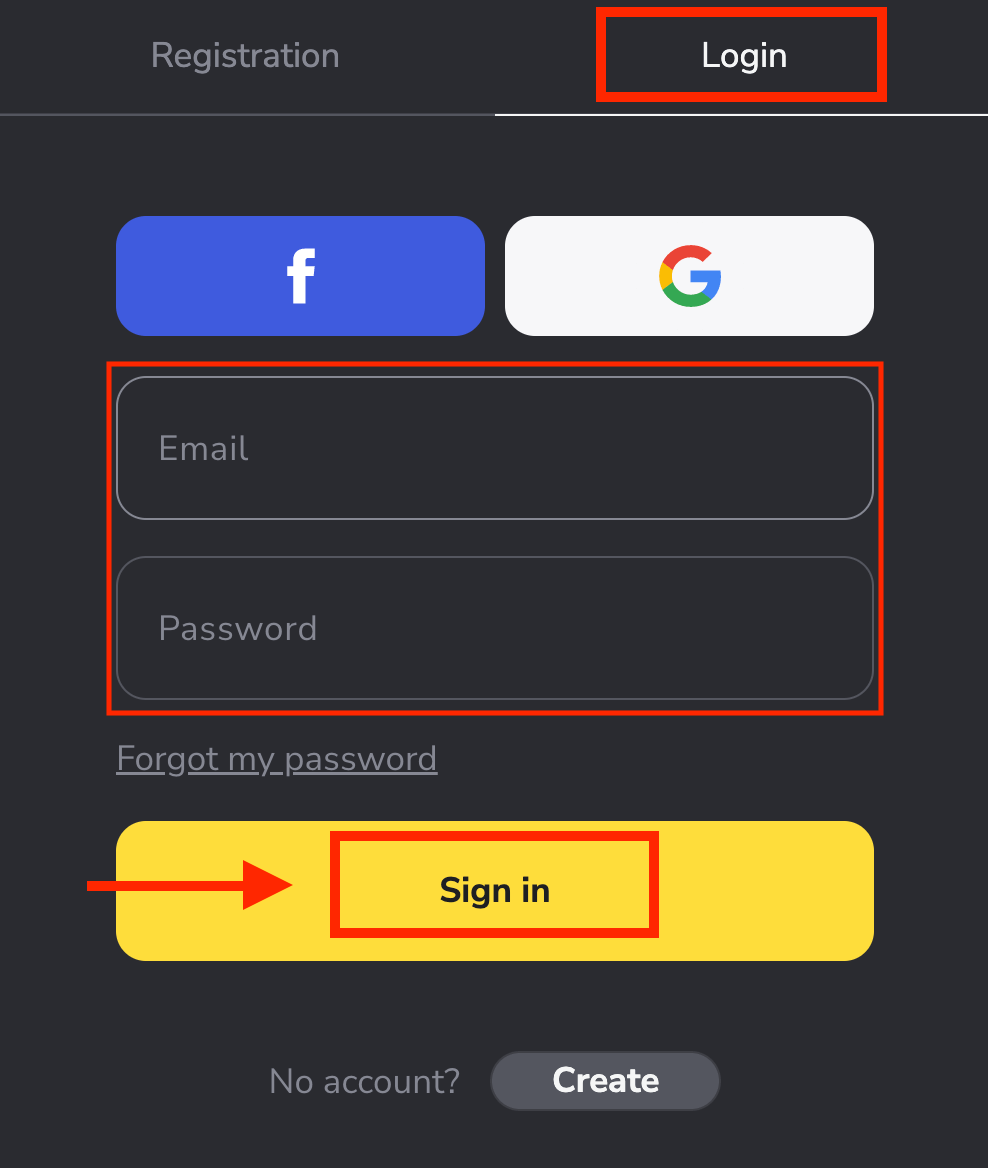
Now you are able to start trading. You have $10,000 in Demo Account, you can also trade on a real or tournament account after depositing.
How to Deposit on Binomo
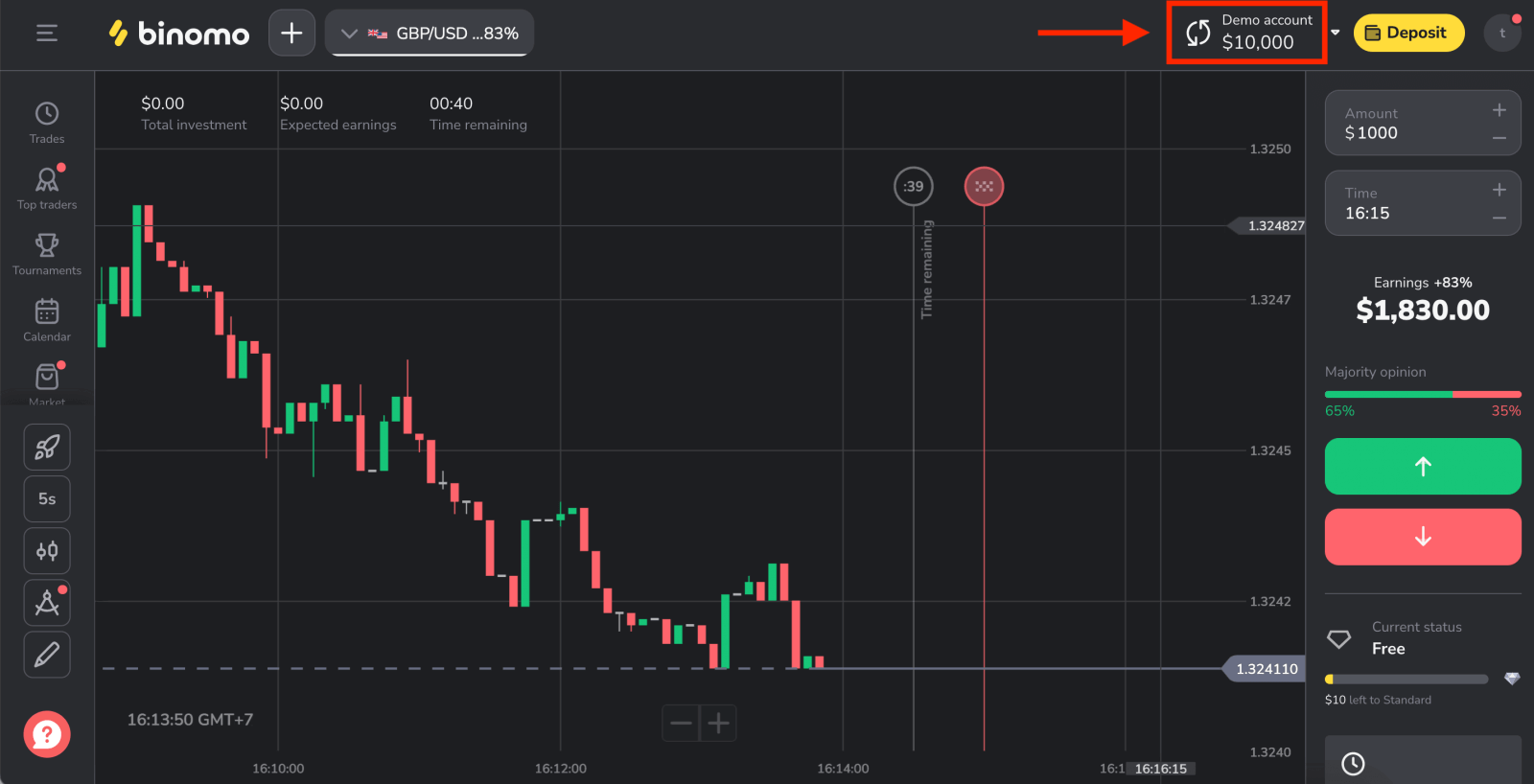
How to Login to Binomo using Facebook
You can also login to Binomo using your personal Facebook account by clicking on the Facebook logo.1. Click on the Facebook button.
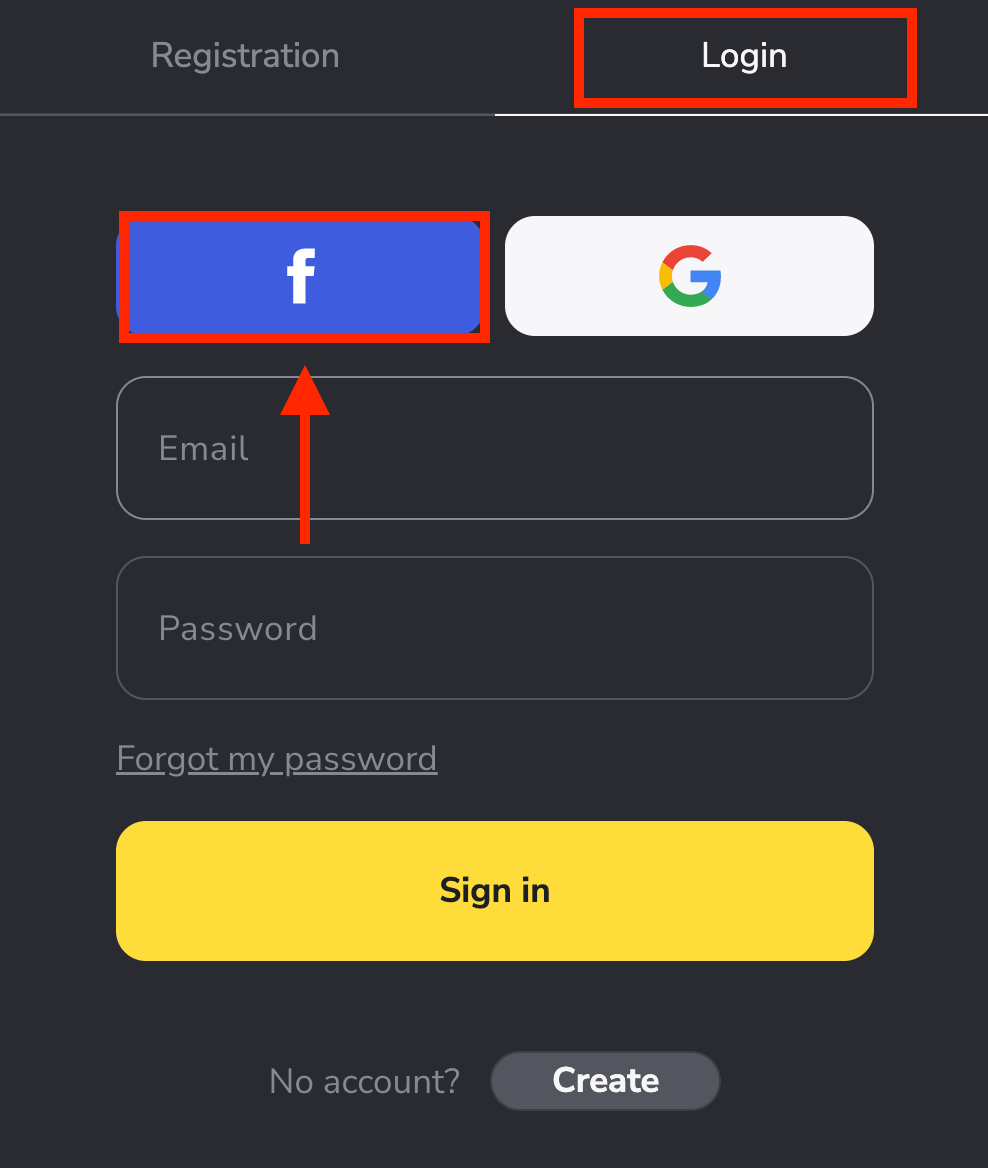
2. Facebook login window will be opened, where you will need to enter your email address that you used to register in Facebook.
3. Enter the password from your Facebook account.
4. Click on “Log In”.
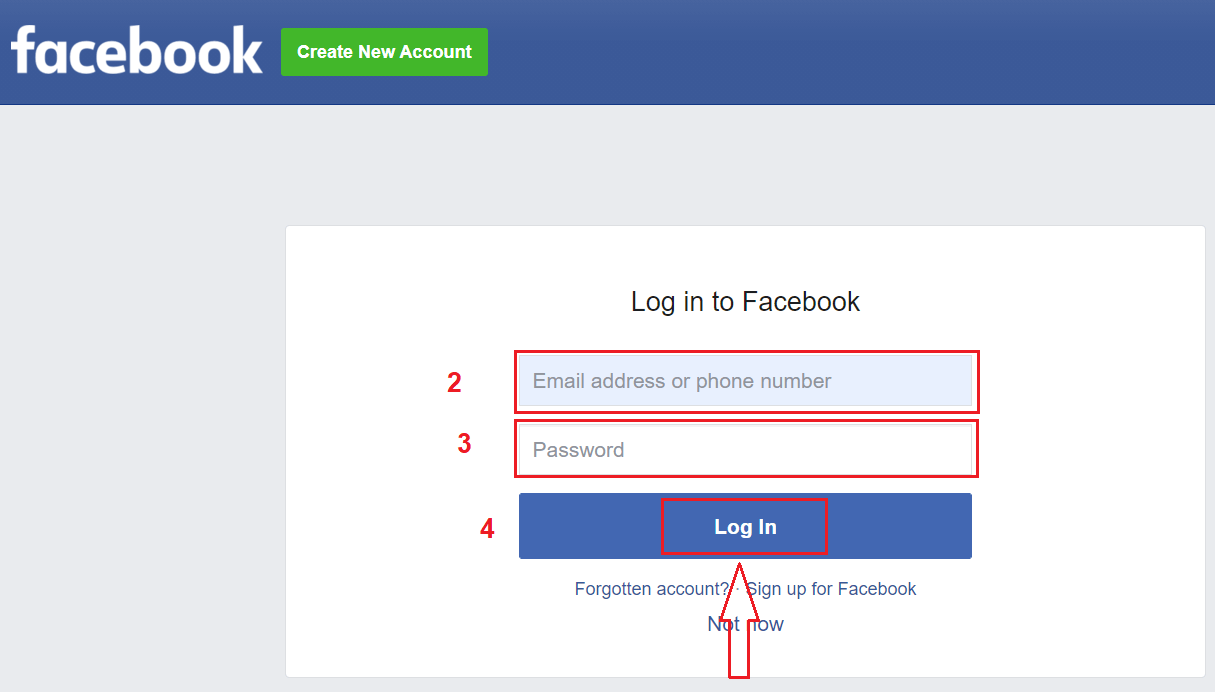
Once you’ve clicked on the “Log in” button, Binomo requests access to Your name and profile picture, and email address. Click Continue...
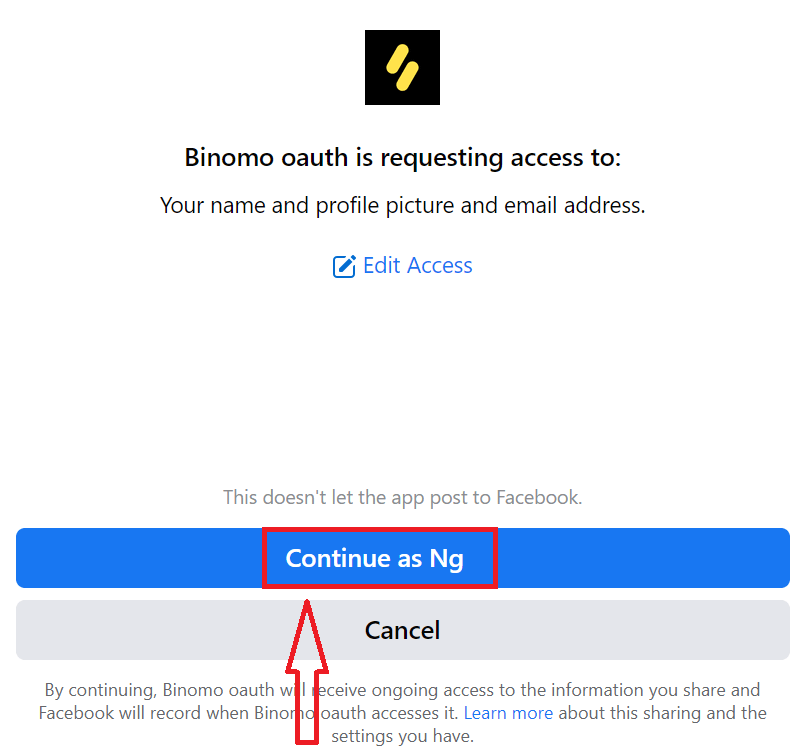
After that, you will be automatically redirected to the Binomo platform.
How to Login to Binomo using Google
1. You can also log in on the platform using your Google account by clicking on the Google logo.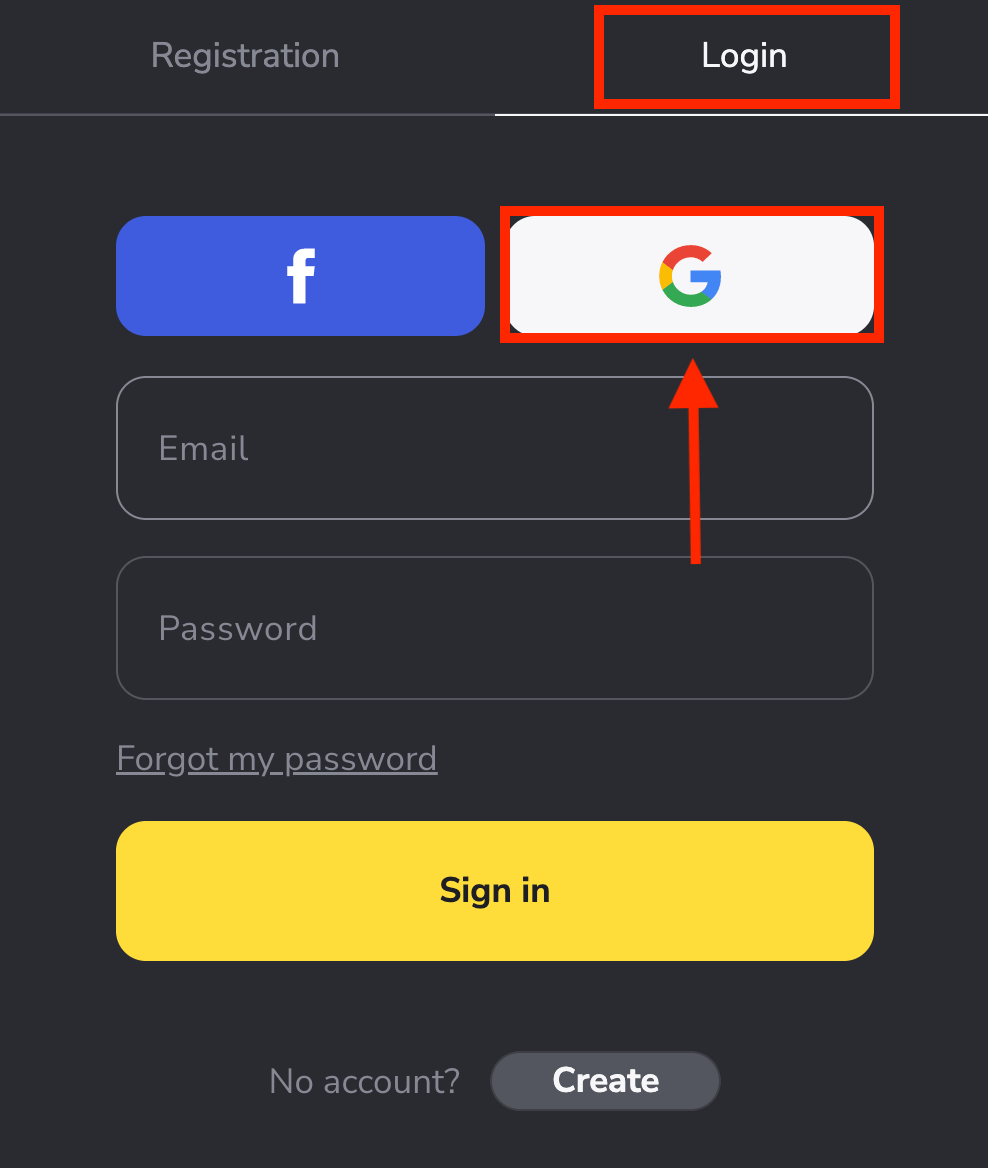
2. Then, in the new window that opens, enter your phone number or email and click “Next”. After you enter this login and click «Next», the system will open a window. You will be asked for the password for your Google account.
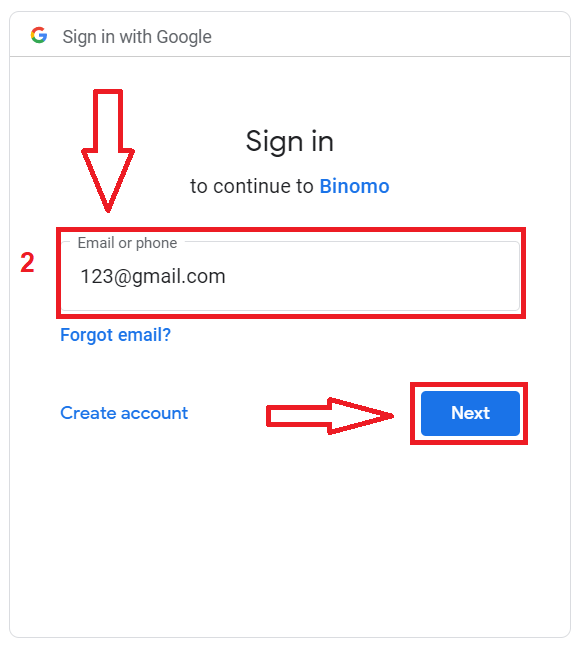
3. Then enter the password for your Google account and click “Next”.
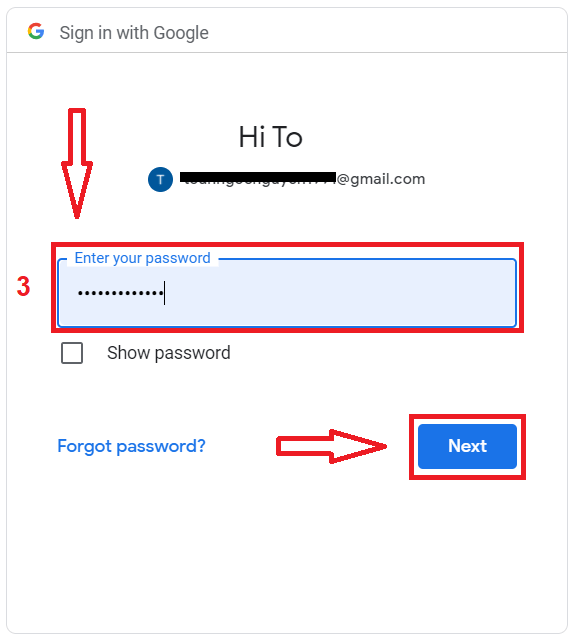
After that, you will be taken to your personal Binomo account.
Password recovery from Binomo account
Don’t worry if you can’t log into the platform, you might just be entering the wrong password. You can come up with a new one.If you use the web version
To do that, click “Forgot my password” in the “Login” section.
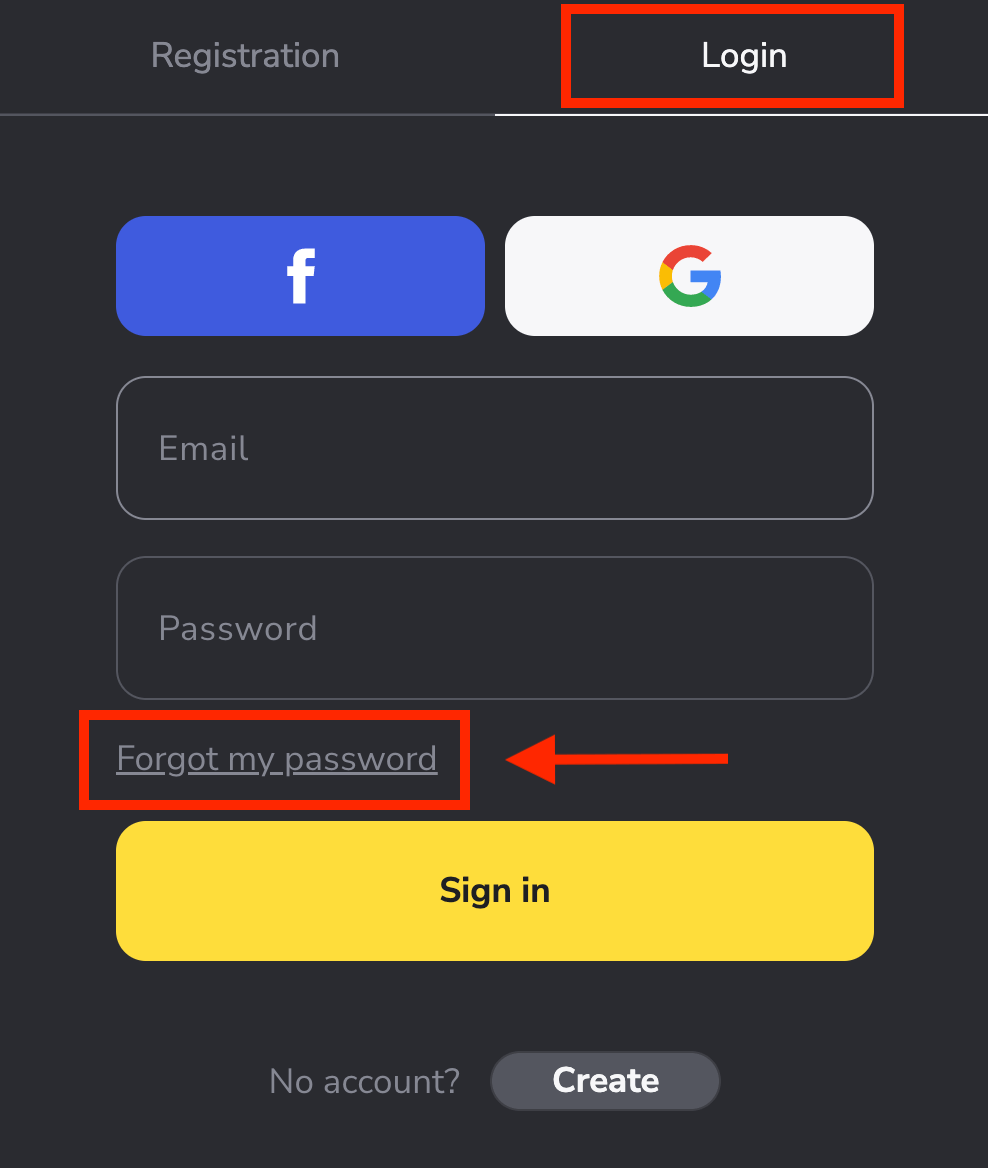
In the new window, enter the email you used during sign-up and click the "Send" button.
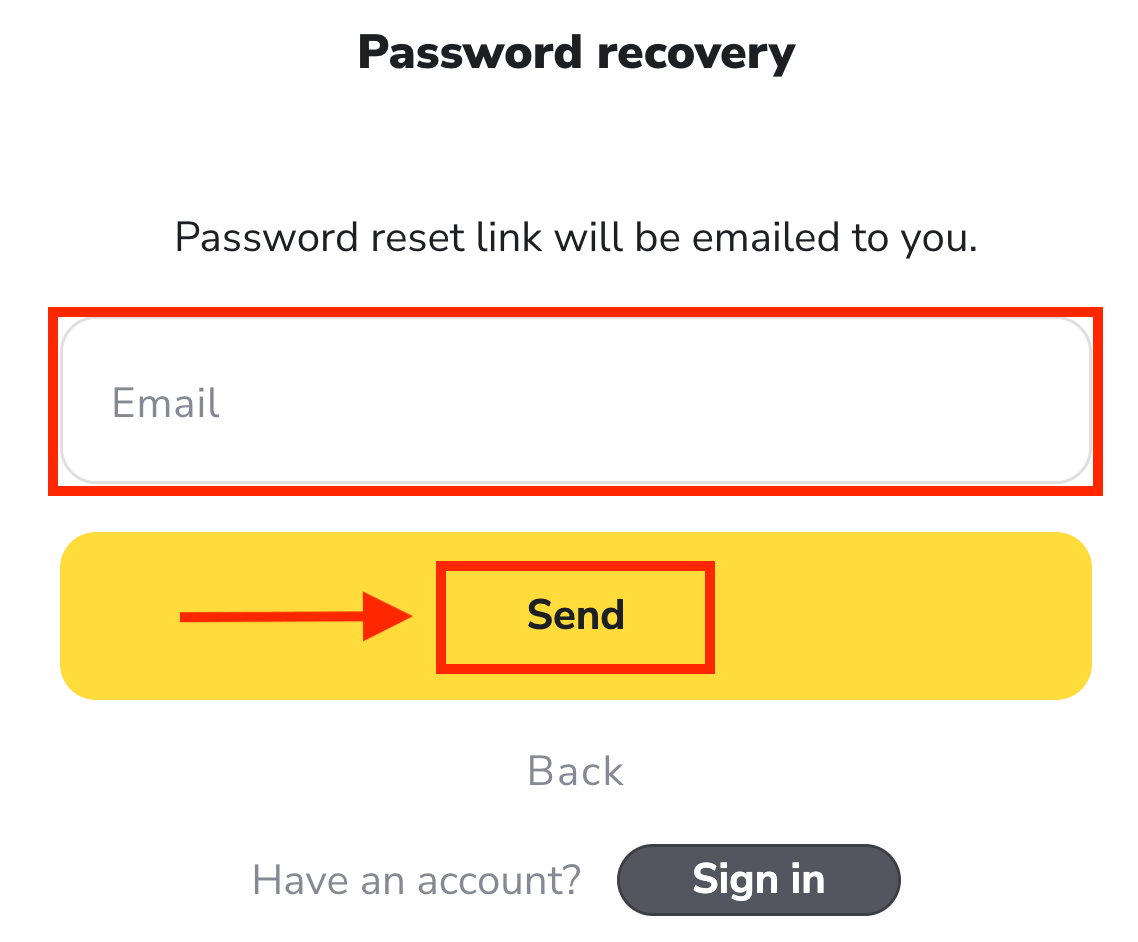
The most difficult part is over, we promise! Now just go to your inbox, open the email, and click the "Click" yellow button.
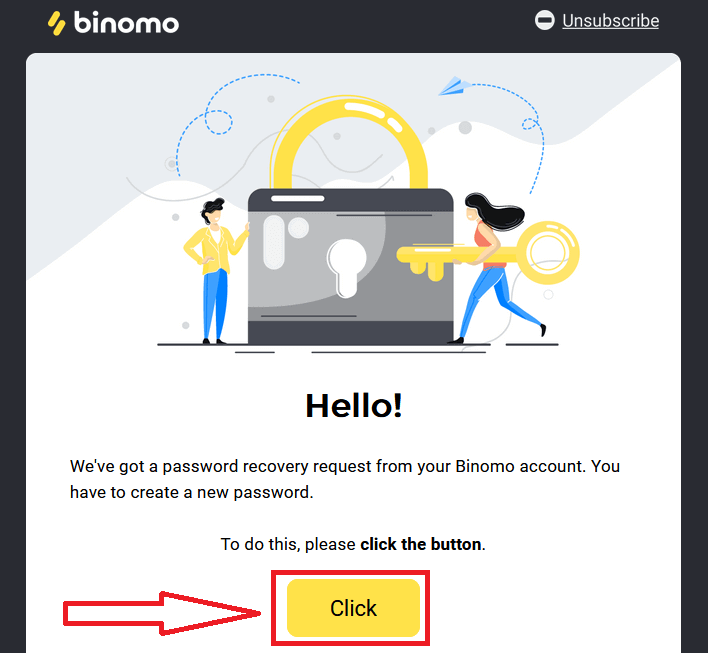
The link from the email will lead you to a special section on the Binomo website. Enter your new password here twice and click the "Change password" button.
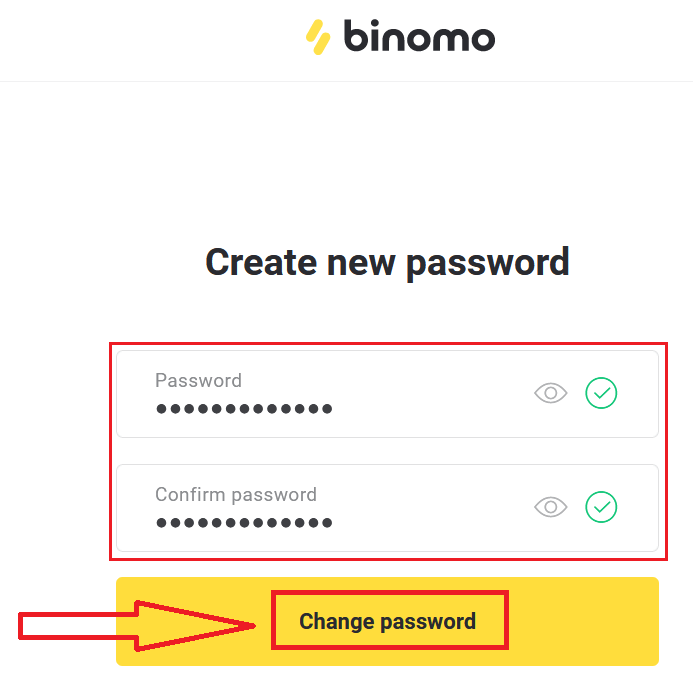
Please follow these rules:
The password must consist of at least 6 characters, and it must contain letters and numbers."Password" and "Confirm password" must be the same.
After entering "Password" and "Confirm password". A message will appear indicating that the password has been changed successfully.
Thats it! Now you can log into the Binomo platform using your username and new password.
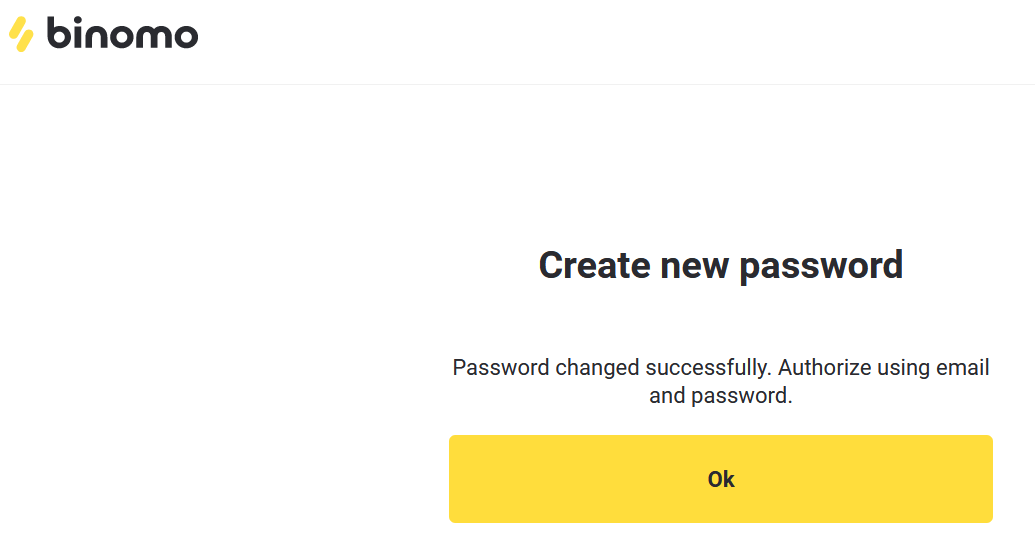
For mobile app users:
Click “Log in”.
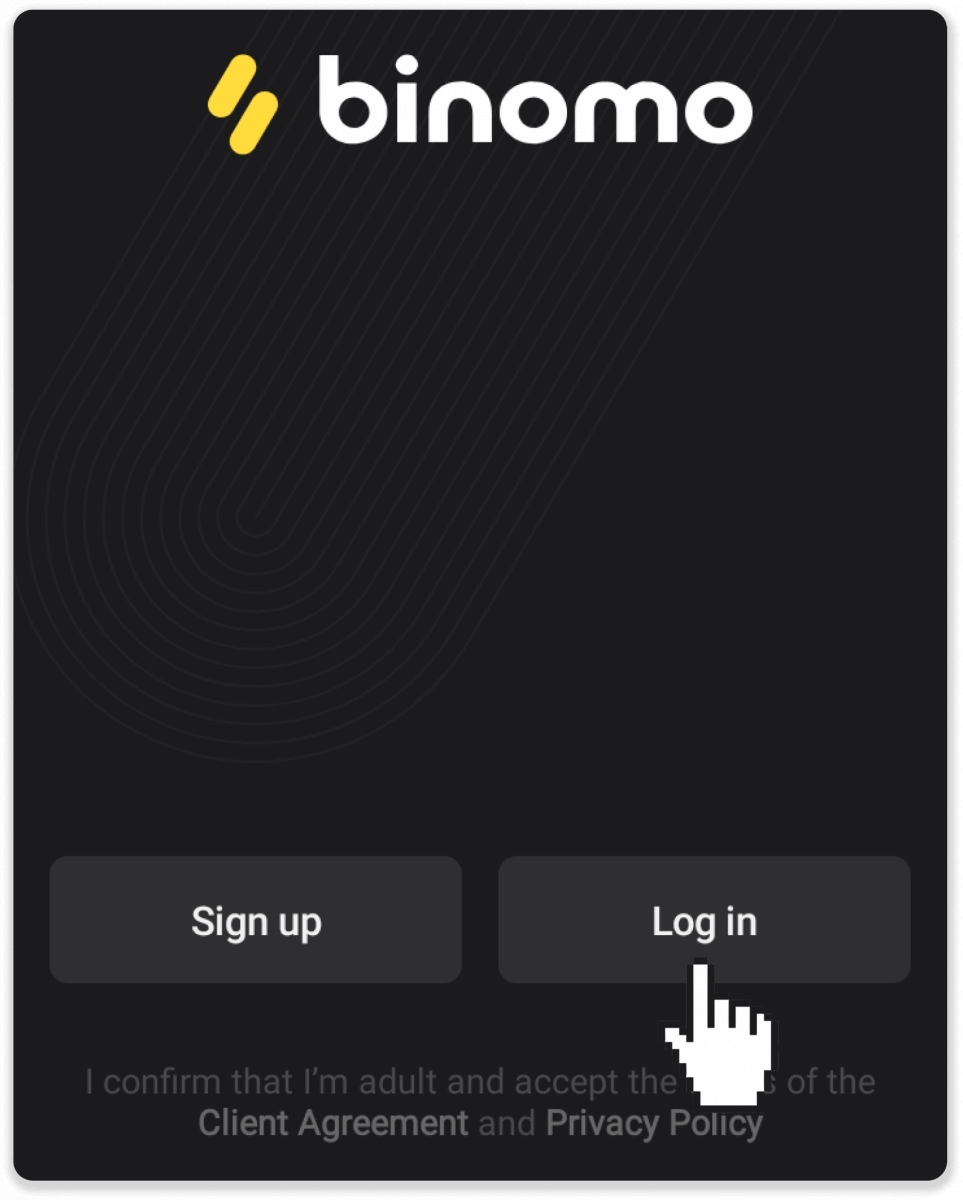
Click “Reset password”. Enter the email your account is registered to and click “Reset password”.
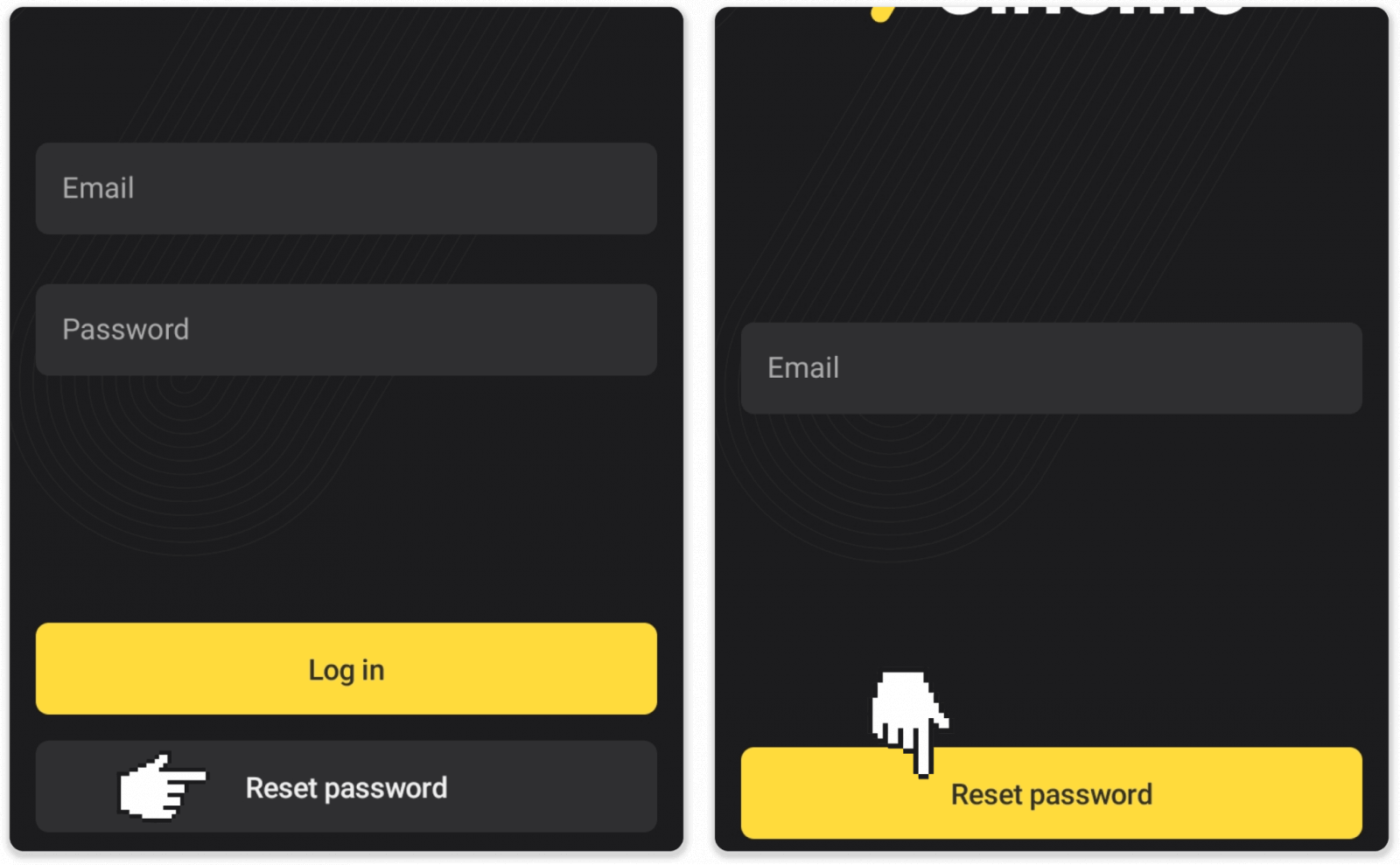
You’ll receive a password recovery letter, open it and click the button. Create a new password.
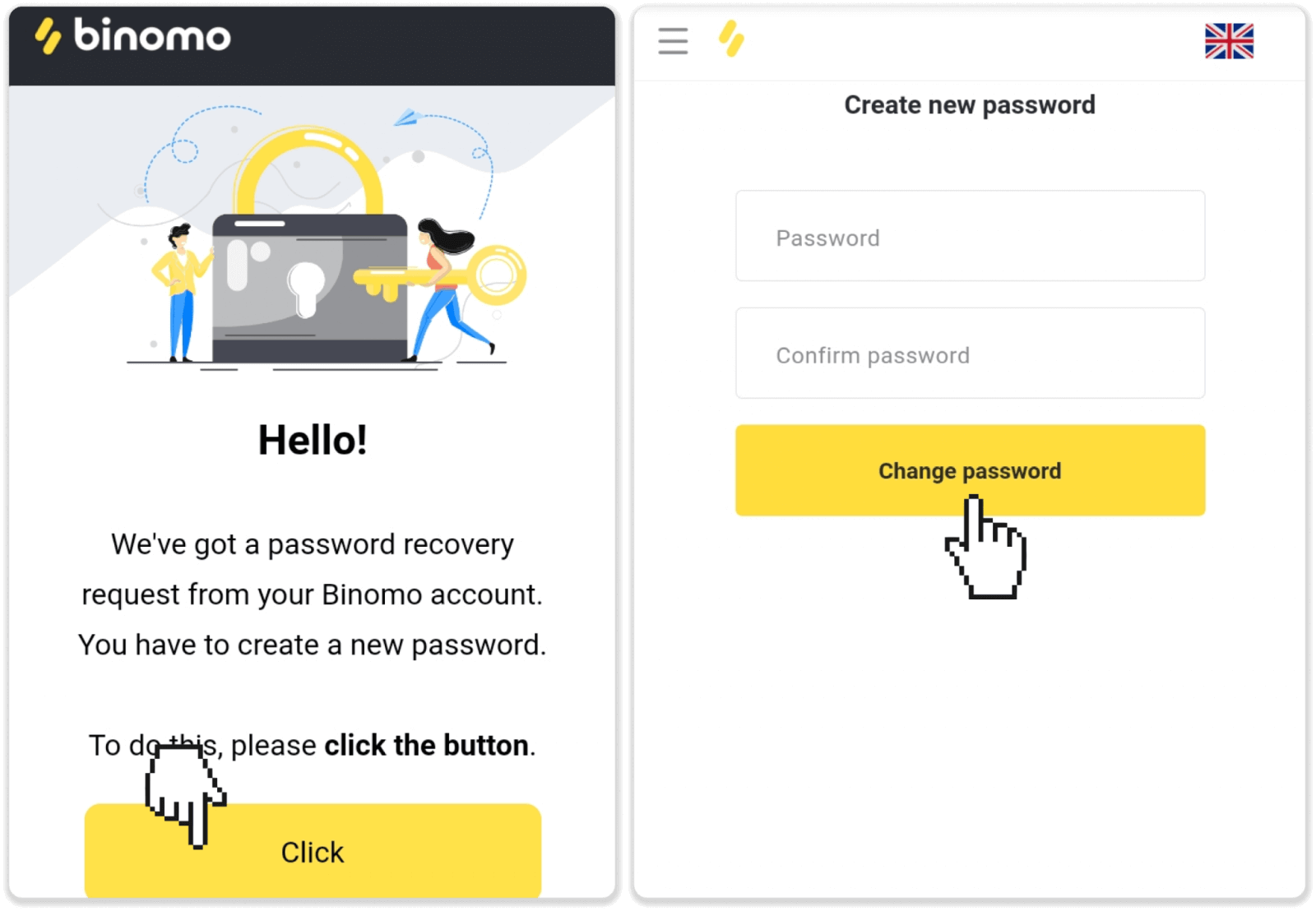
Note. If you haven’t received the password recovery letter, make sure you’ve entered the correct email and check the spam folder.
How to Login Binomo app iOS
Login on the iOS mobile platform is similar to log in on the Binomo web app. The application can be downloaded through the App Store on your device or click here. Simply search for “Binomo: Online Trade Assistant” and click «Get» to install it on your iPhone or iPad.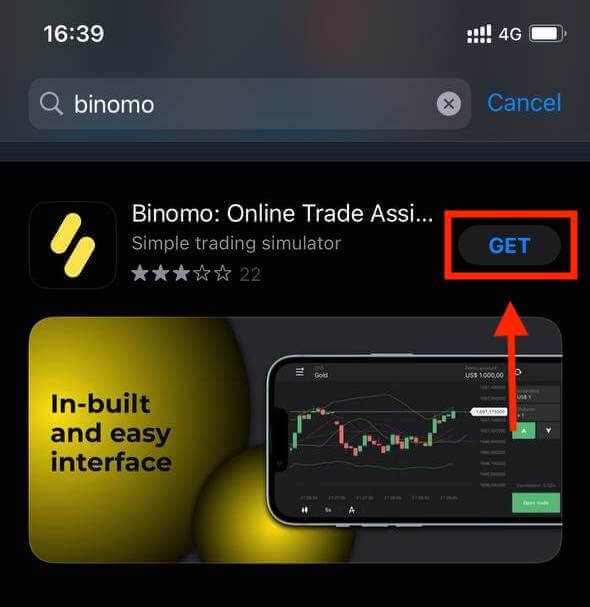
After installation and launching you may log in to Binomo app by using your email. You just need to choose the “Sign in” option.
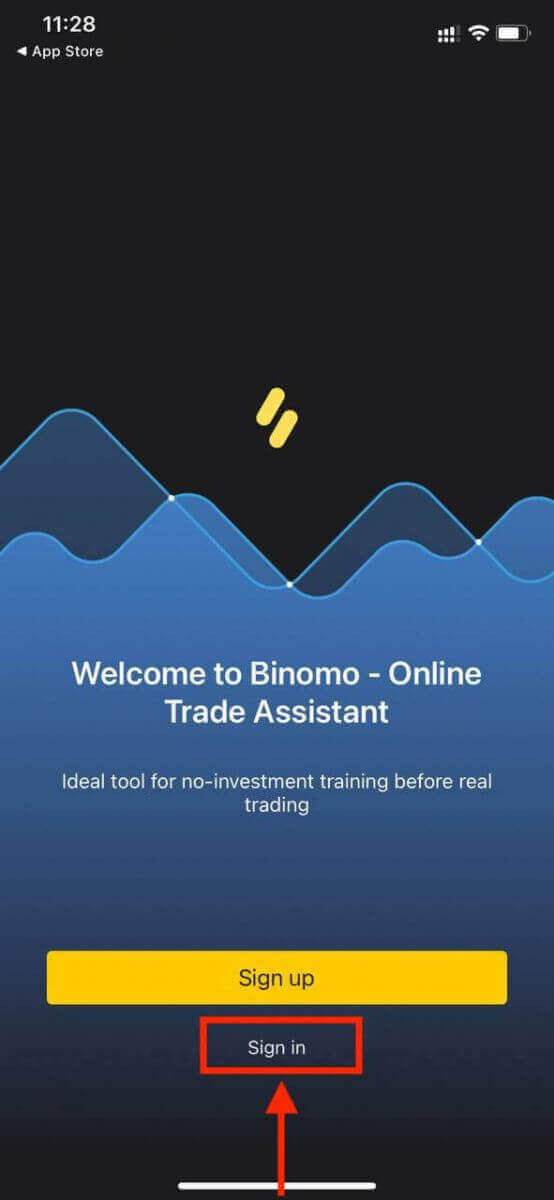
Enter your email and password and then click on the “Sign in” button.
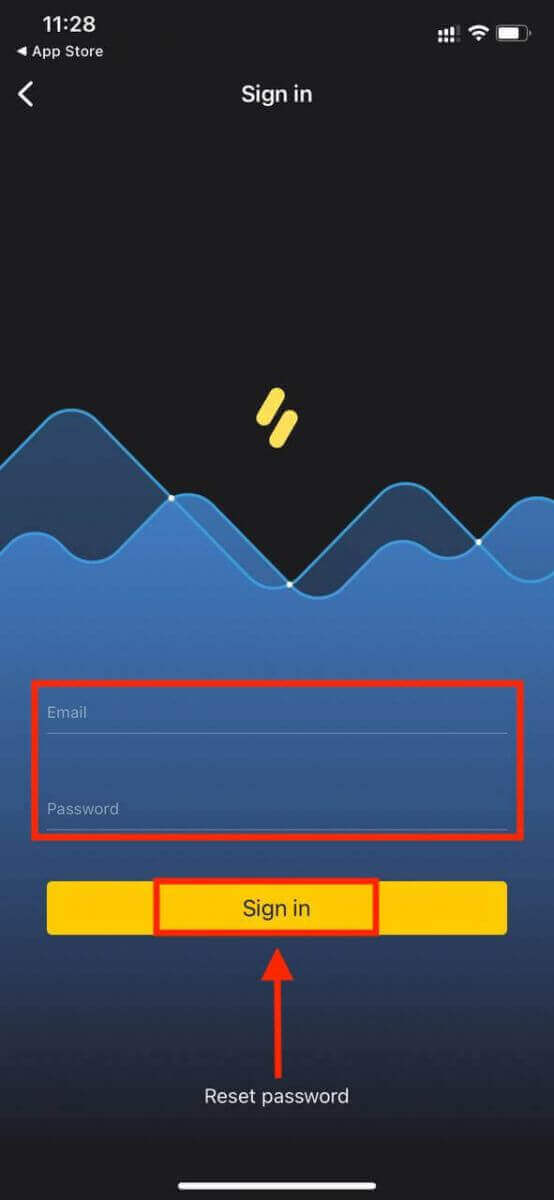
Trading Platform of Binomo app for iPhone or iPad users.

How to Login Binomo app Android
You have to visit Google Play store and search for "Binomo - Mobile Trading Online" to find this app or click here. After installation and launching you may log in to Binomo app by using your email.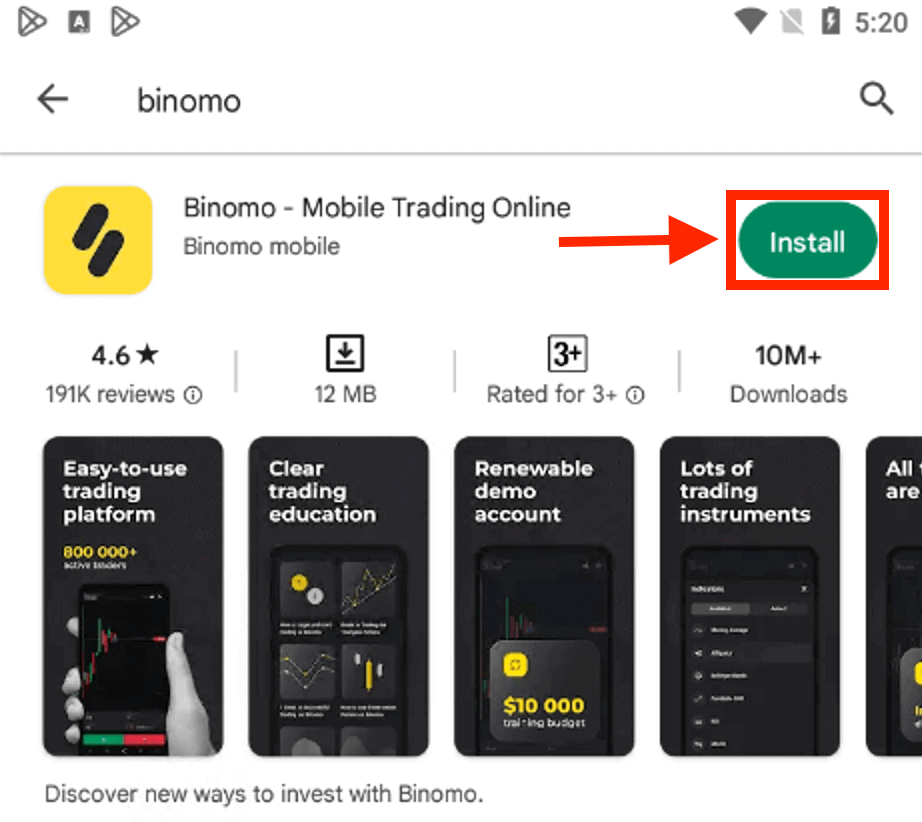
Do the same steps as on an iOS device, choose the “Log in” option, enter your email and password and then click on the “Log in” button.
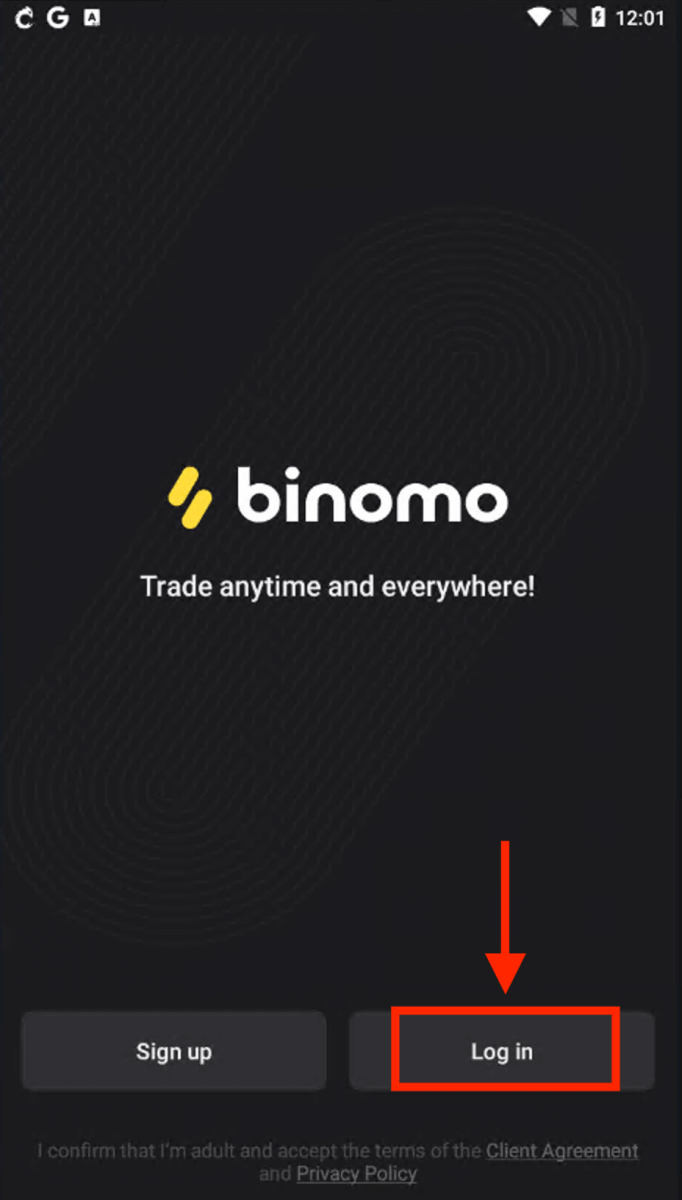
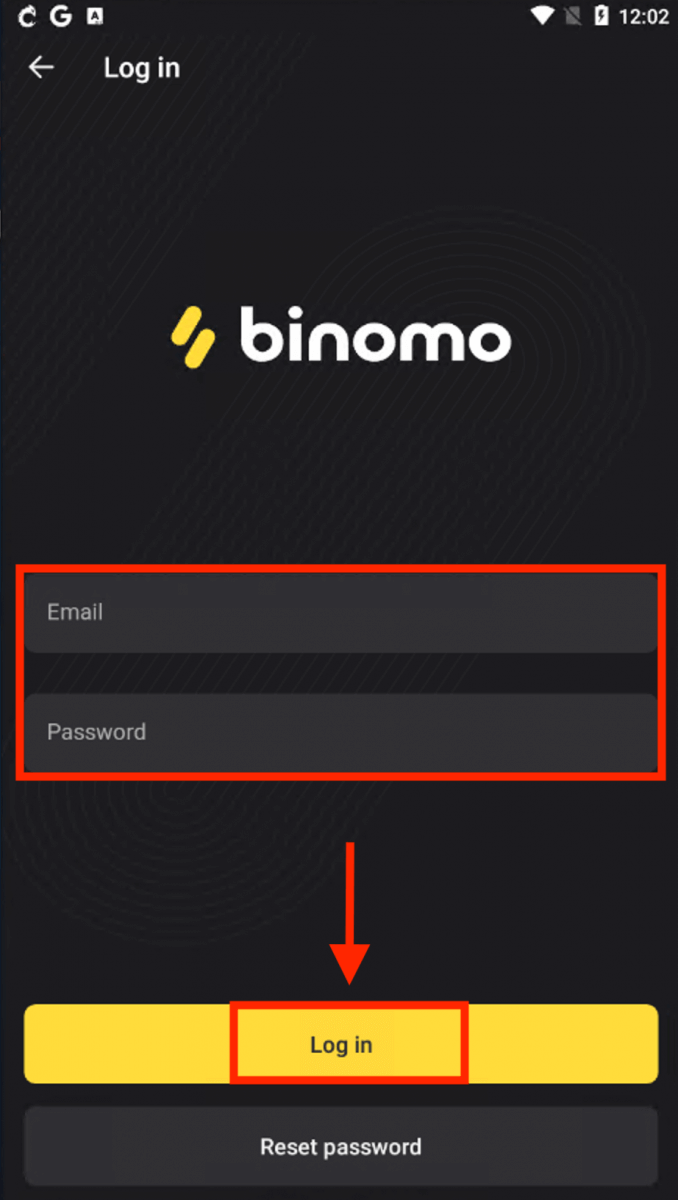
Trading Platform of Binomo for smartphone and tablet users.
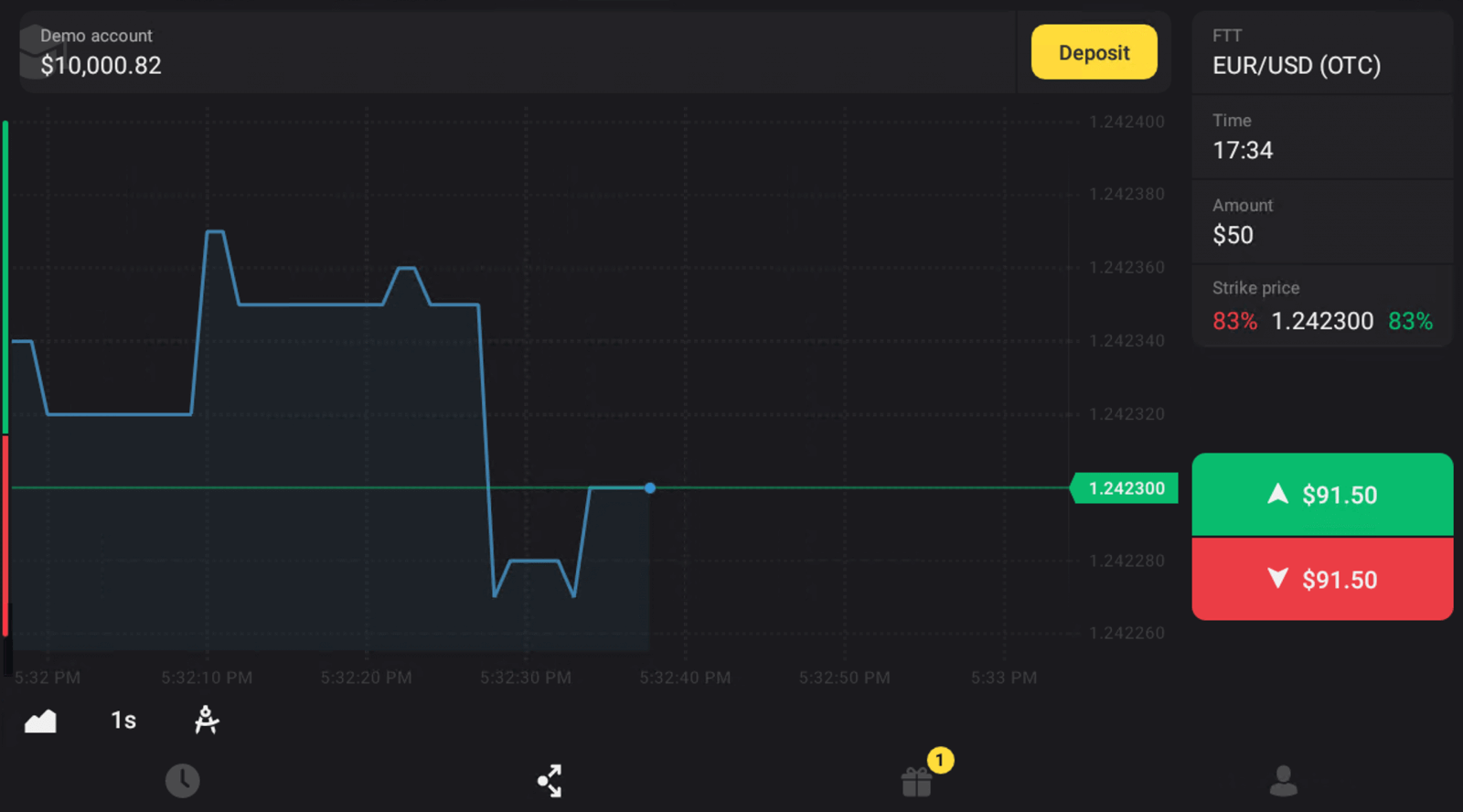
Login on Binomo Mobile Web
If you want to trade on the mobile web version of Binomo trading platform, you can easily do it. Initially, open up your browser on your mobile device. Go to the Binomo main page.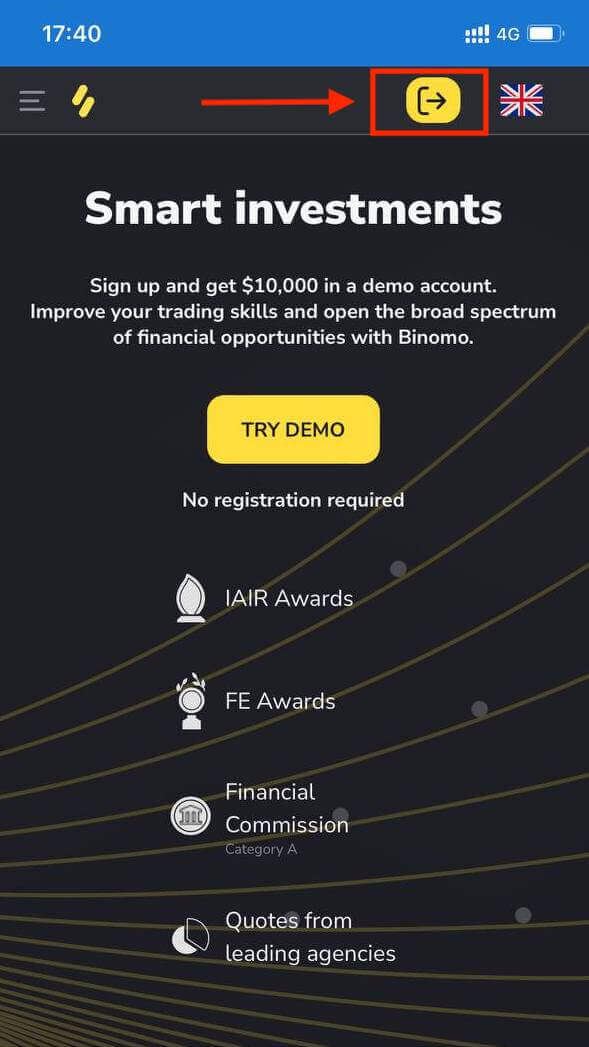
Enter your email and password and then click on the “Sign in” button.
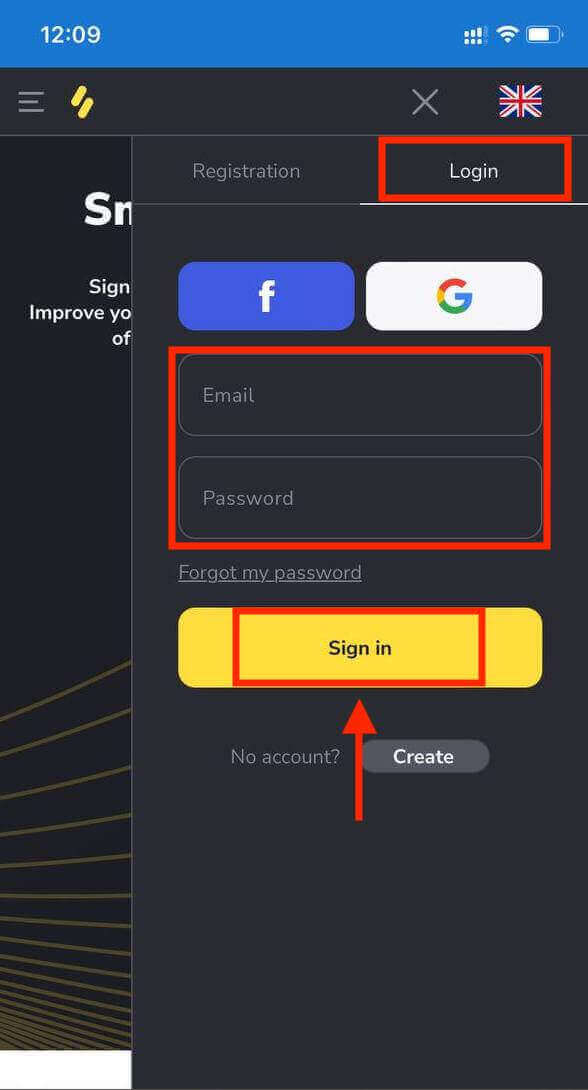
Here you are! Now you will be able to trade from the mobile web version of the platform. The mobile web version of the trading platform is exactly the same as a regular web version of it. Consequently, there won’t be any problems with trading and transferring funds.
Trading Platform on Binomo mobile web.

Frequently Asked Questions (FAQ)
I register via Facebook and cannot log into my account, what do I do?
You can always access the platform by restoring your password via email used for registration on Facebook.1. Click “Forgot my password” in the “Login” section (“Reset password” for mobile app users).
2. Enter the email you used for registration on Facebook and click “Send”.
3. You’ll receive a password recovery email, open it and click the button.
4. Create a new password. Now you can enter the platform with your email and a password.
How to switch between accounts?
You can at any time switch between accounts and conclude trades on them simultaneously.1. Click on the account type in the right top corner of the platform.
2. Click on the type of account you want to switch to.
What if I have no trading activity for 90 days or longer?
If you have no trading activity for 90 days in a row, a subscription fee will be charged.It’s a fixed monthly payment of $30/€30 or an equivalent amount in your account currency.
If you have no trading activity for 6 months in a row, the funds on your account will be frozen. If you decide to resume trading, contact us at [email protected] can also find this information in paragraphs 4.10 – 4.12 of the Client Agreement.