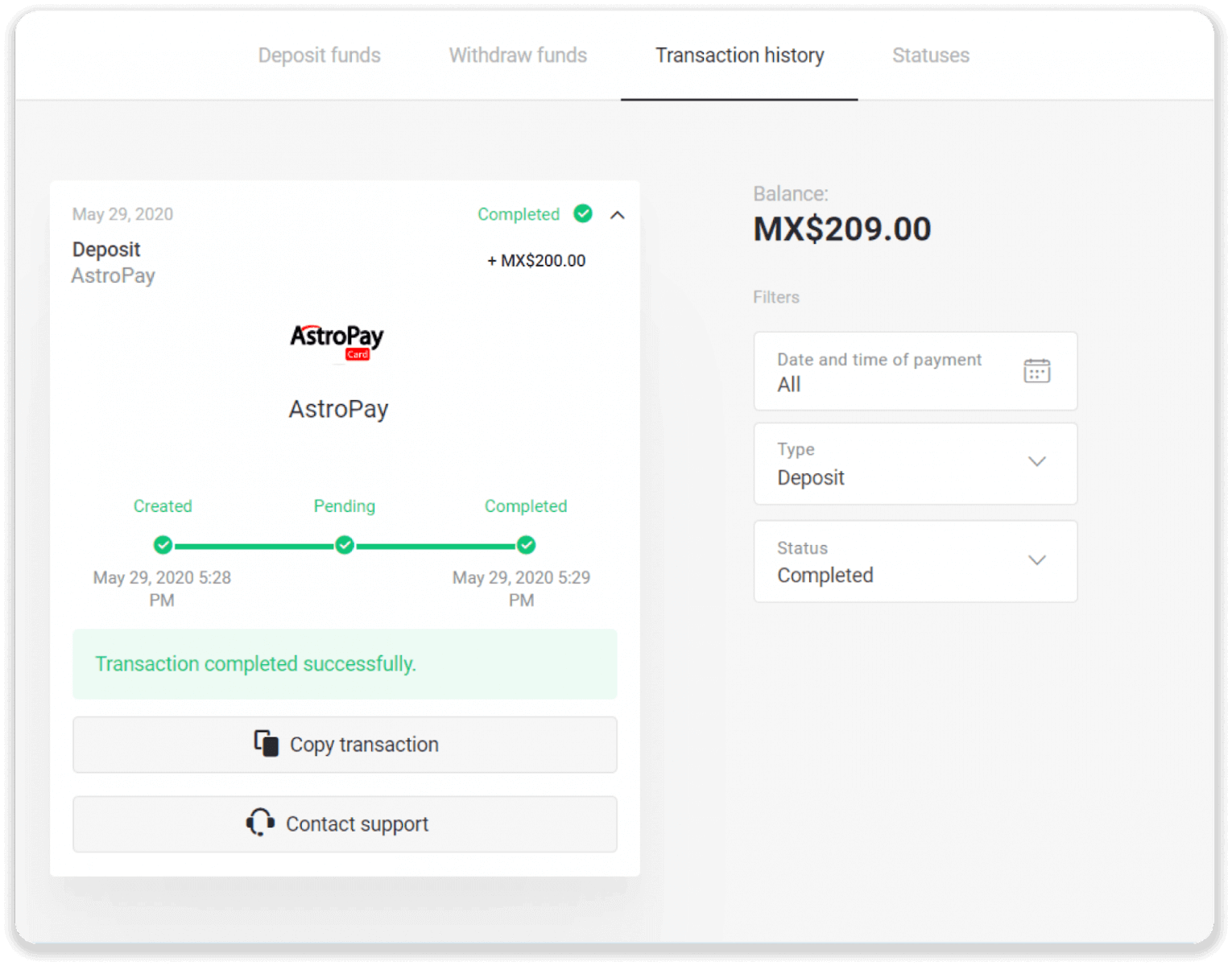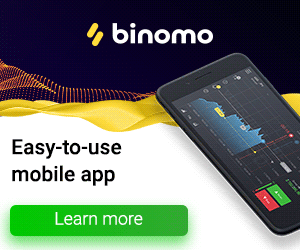በAstroPay ካርድ በኩል በ Binomo ውስጥ የተቀማጭ ገንዘብ

1. በማያ ገጹ በላይኛው ቀኝ ጥግ ላይ ያለውን "ተቀማጭ ገንዘብ" ቁልፍን ጠቅ ያድርጉ.
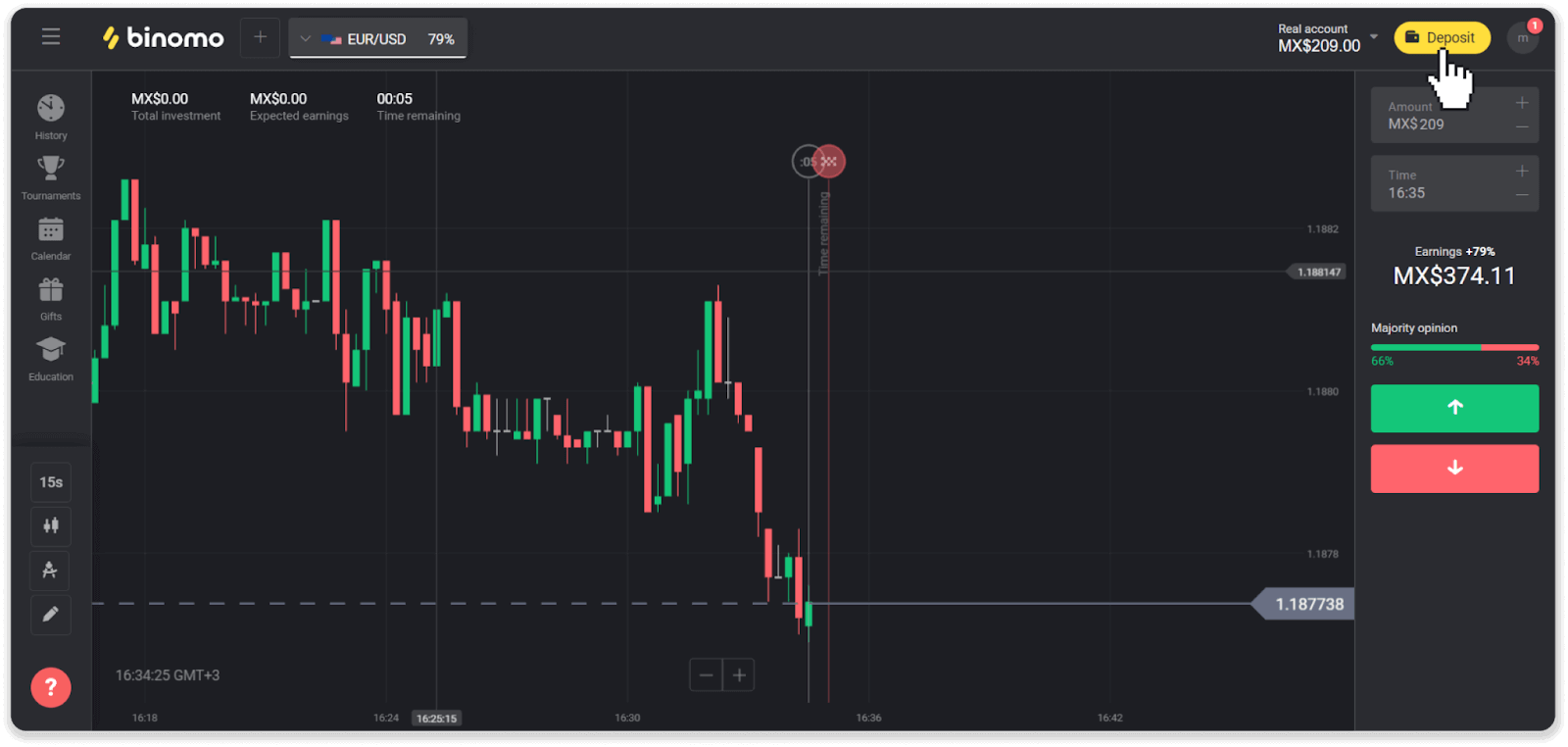
2. በ "ሀገር" ክፍል ውስጥ ሀገርዎን ይምረጡ እና "AstroPay" የመክፈያ ዘዴን ይምረጡ.
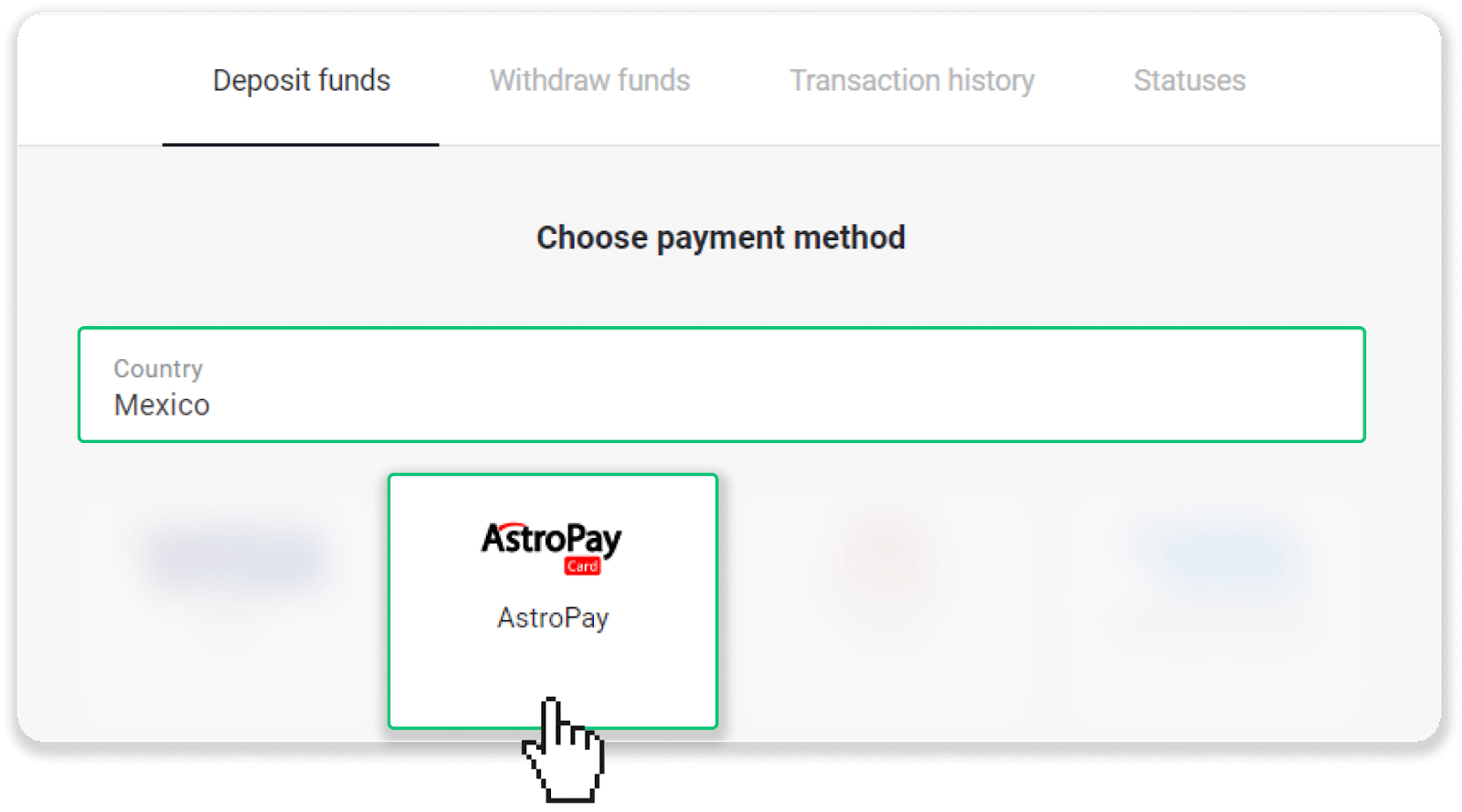
3. የተቀማጭ ገንዘብ መጠን ያስገቡ እና "ተቀማጭ ገንዘብ" ቁልፍን ጠቅ ያድርጉ።
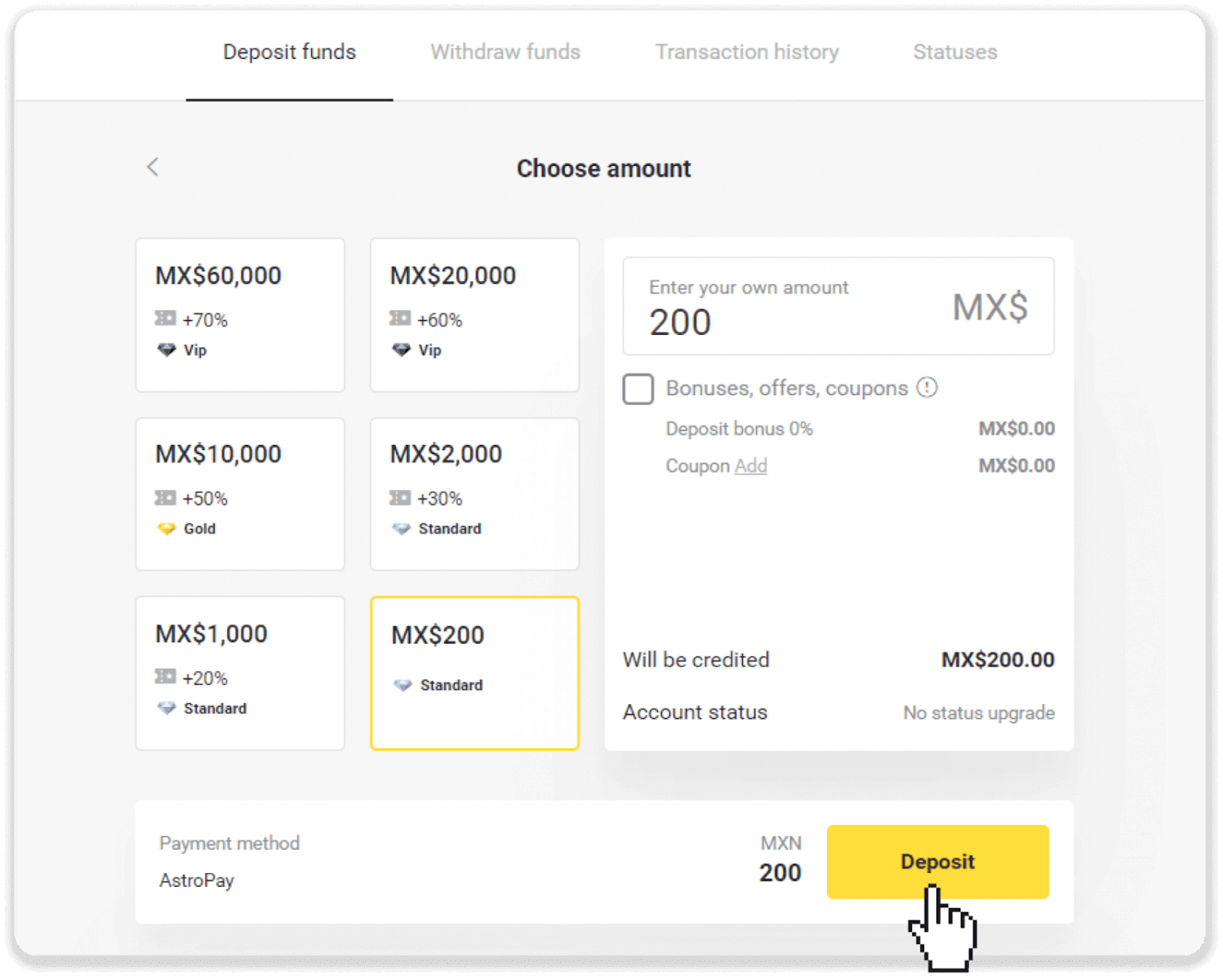
4. "ቀደም ሲል AstroPay ካርድ አለኝ" የሚለውን ጠቅ ያድርጉ.
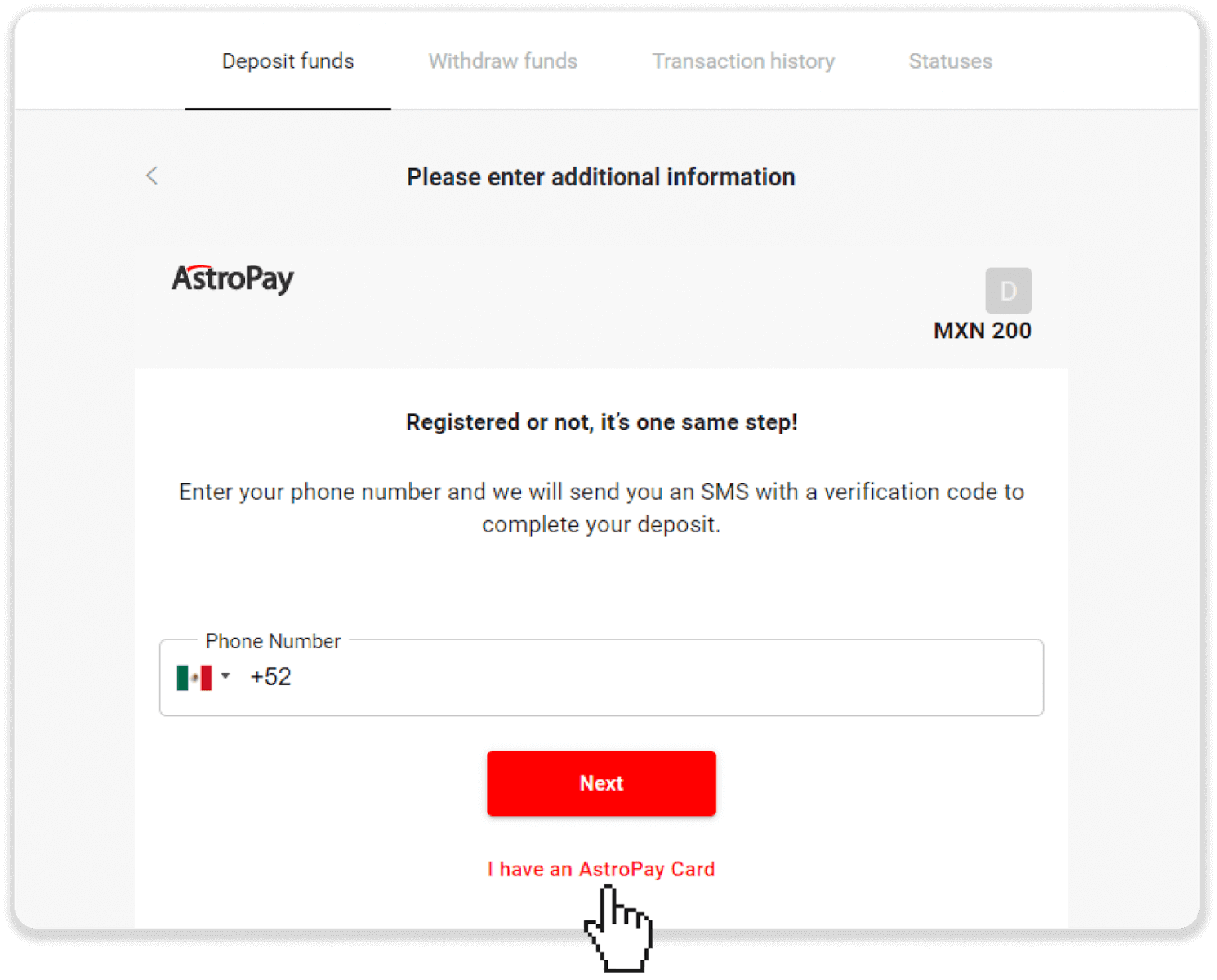
5. የእርስዎን AstroPay ካርድ መረጃ (የካርድ ቁጥር፣ የሚያበቃበት ቀን እና የማረጋገጫ ኮድ) ያስገቡ። ከዚያ "ተቀማጭ ገንዘብ አረጋግጥ" ን ጠቅ ያድርጉ።
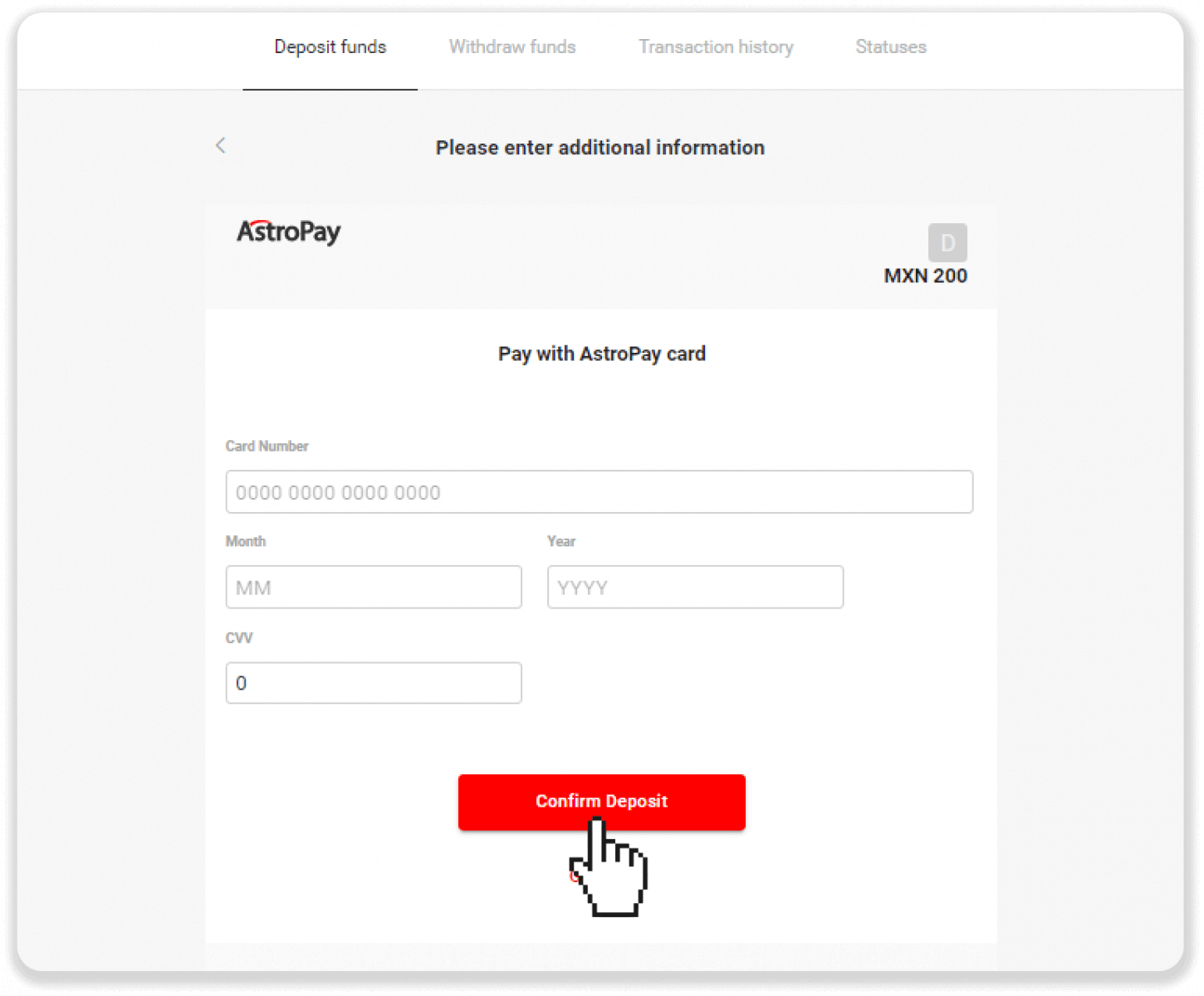
6. የተቀማጭ ገንዘብዎ በተሳካ ሁኔታ ተካሂዷል። "ወደ Dolphin Corp ተመለስ" የሚለውን ጠቅ ያድርጉ.
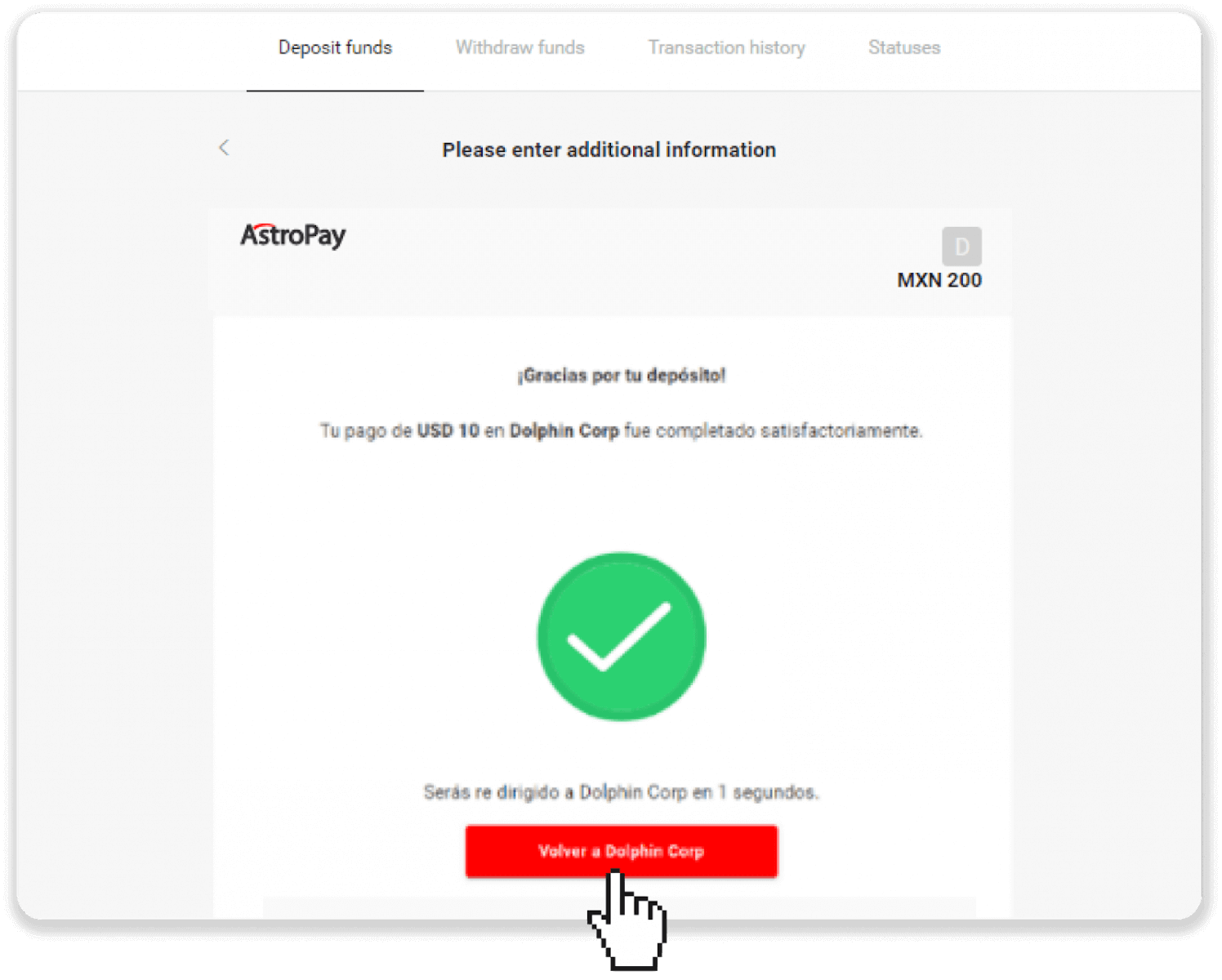
7. ተቀማጭ ገንዘብዎ ተረጋግጧል! "ንግዱን ቀጥል" ን ጠቅ ያድርጉ።
8. የግብይትዎን ሁኔታ ለመፈተሽ በማያ ገጹ ቀኝ ጥግ ላይ ያለውን "ተቀማጭ" ቁልፍን ጠቅ ያድርጉ እና በመቀጠል "የግብይት ታሪክ" ትርን ጠቅ ያድርጉ።
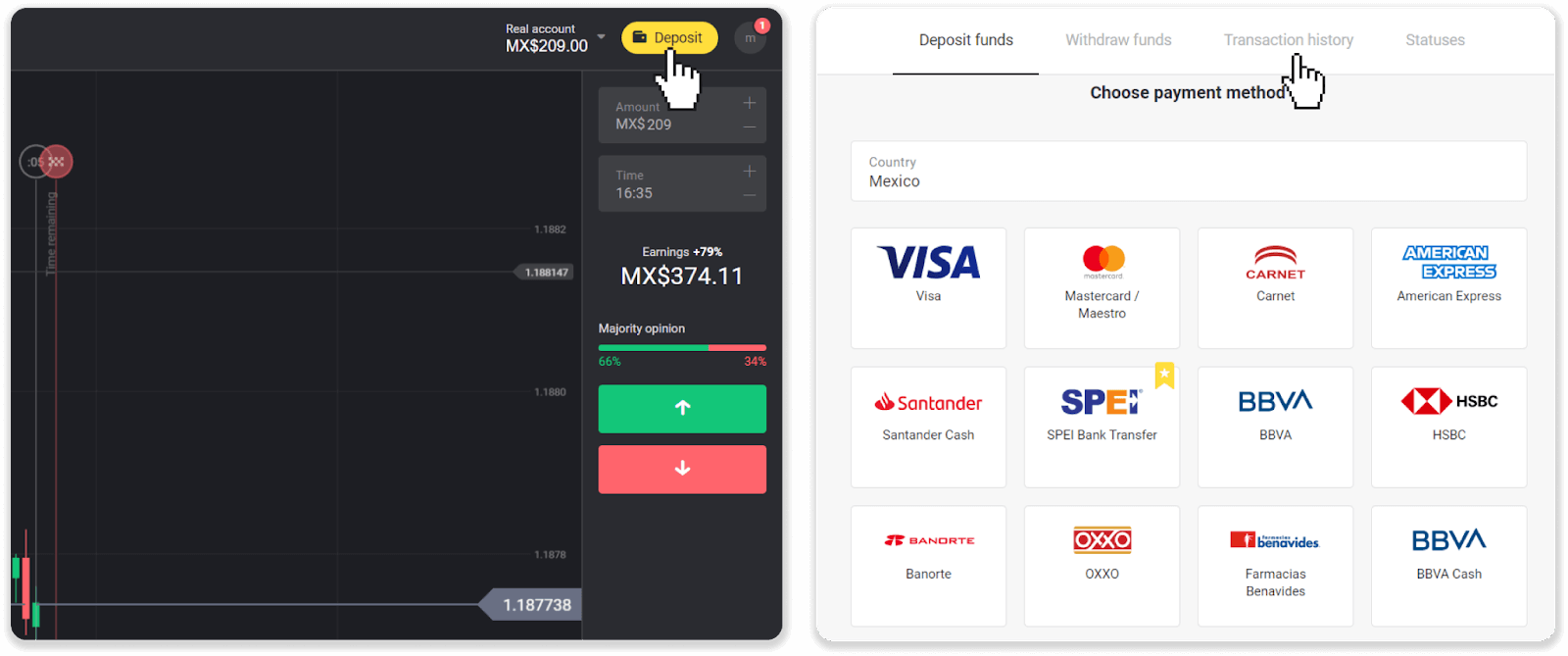
9. ሁኔታውን ለመከታተል ተቀማጭ ገንዘብዎን ጠቅ ያድርጉ።