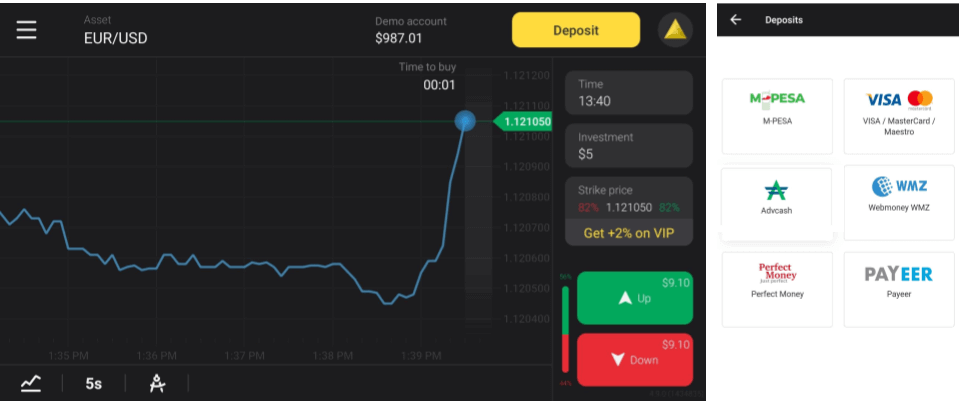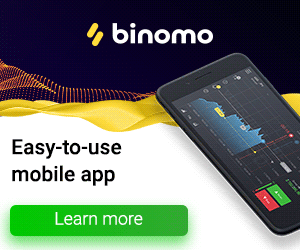የተቀማጭ ገንዘብ በ Binomo በኬንያ በኩል (ኤም-ፔሳ)

በM-Pesa እንዴት ተቀማጭ ማድረግ እንደሚቻል
- በንግዱ ክፍል በላይኛው ቀኝ ጥግ ላይ ቢጫ "ተቀማጭ" ቁልፍን ጠቅ ያድርጉ። ወደ "ገንዘብ ተቀባይ" ይወስድዎታል
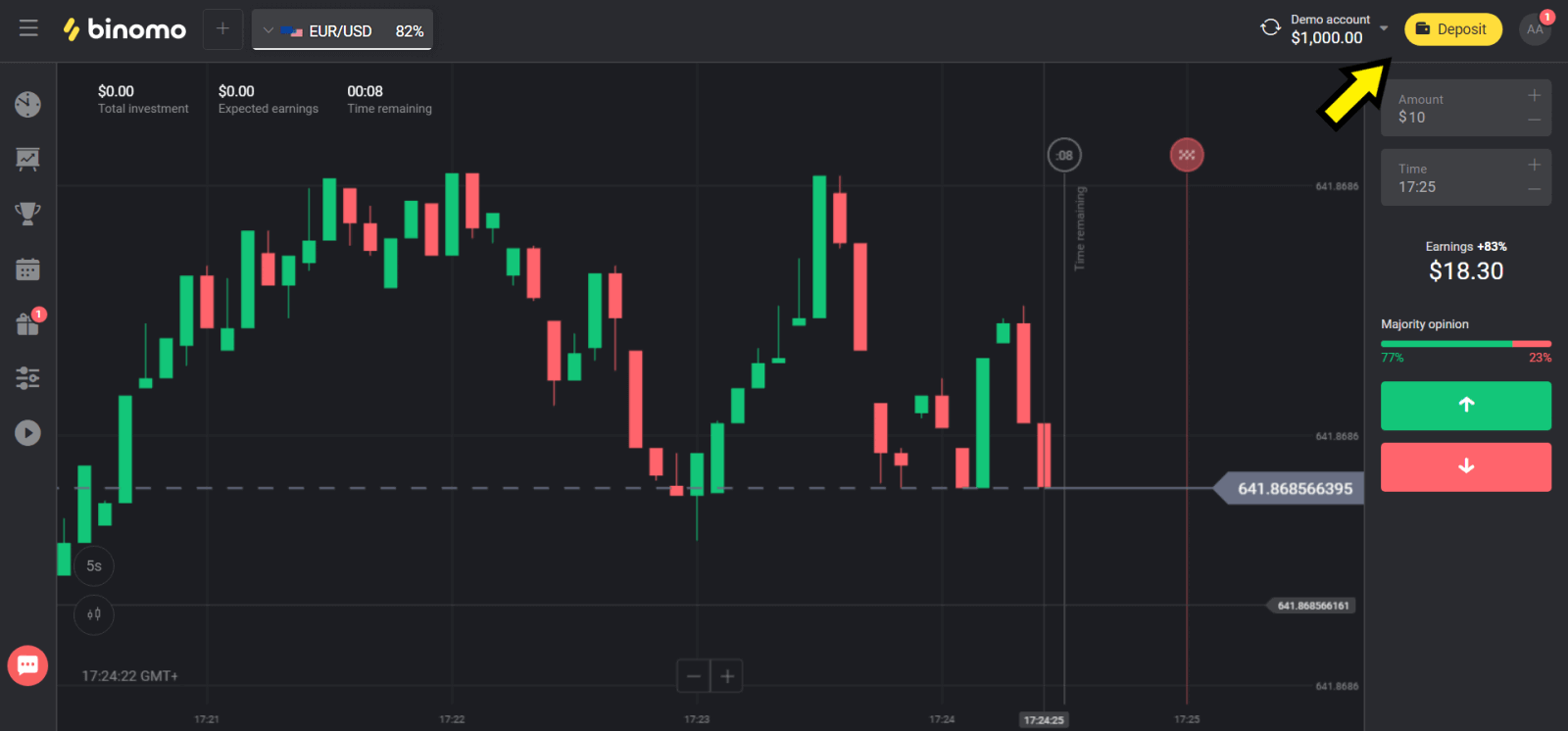
- የተቀማጭ ዘዴ ይምረጡ-M-Pesa
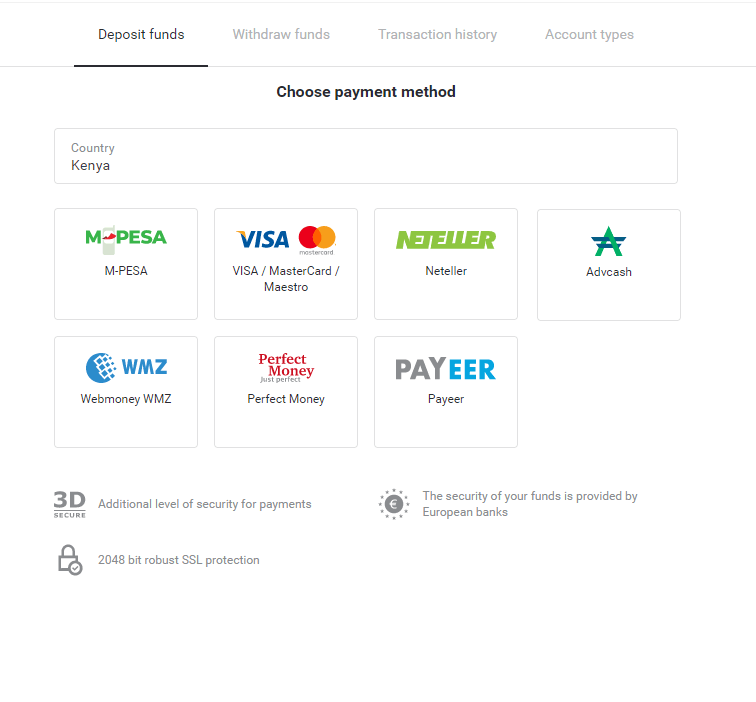
- በ“የራስህ መጠን አስገባ” ውስጥ በእውነተኛ ሒሳብ ለመገበያየት የምታስቀምጠውን መጠን አስገባ፡
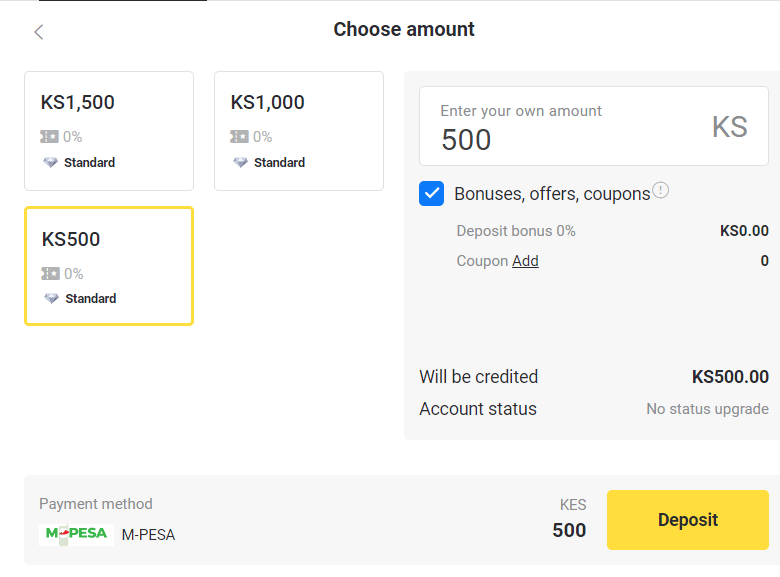
- "ተቀማጭ ገንዘብ" ቁልፍን ጠቅ ያድርጉ
- በሚከፈተው መስኮት የኢሜል አድራሻዎ ትክክል መሆኑን ያረጋግጡ እና የስልክ ቁጥርዎን በሚከተለው ቅርጸት +2547xx-xxx-xxx ወይም 07xx-xxx-xxx ያስገቡ
- "ክፍያ" የሚለውን ቁልፍ ጠቅ ያድርጉ
- ስማርትፎንዎን በአቅራቢያ ያስቀምጡ - ወደ Binomo መለያዎ ገንዘብ ስለማስገባት ማሳወቂያ በስክሪኑ ላይ ይታያል
- ፒን በማስገባት ክፍያውን ያረጋግጡ።
ለሞባይል መተግበሪያ ተጠቃሚዎች