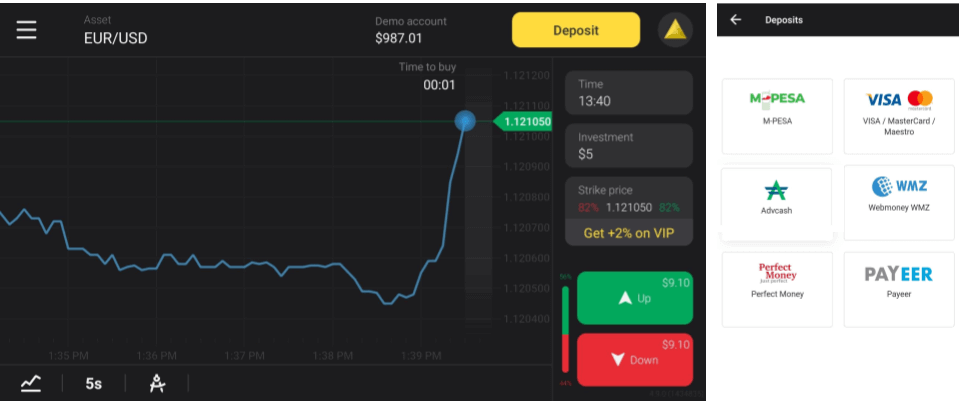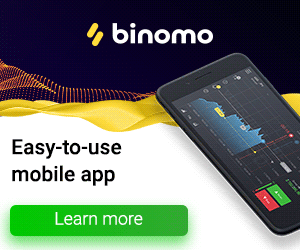通过肯尼亚 (M-Pesa) 在 Binomo 存入资金

如何通过 M-Pesa 进行存款
- 在交易室的右上角,点击黄色的“存款”按钮。它会带你到“收银台”
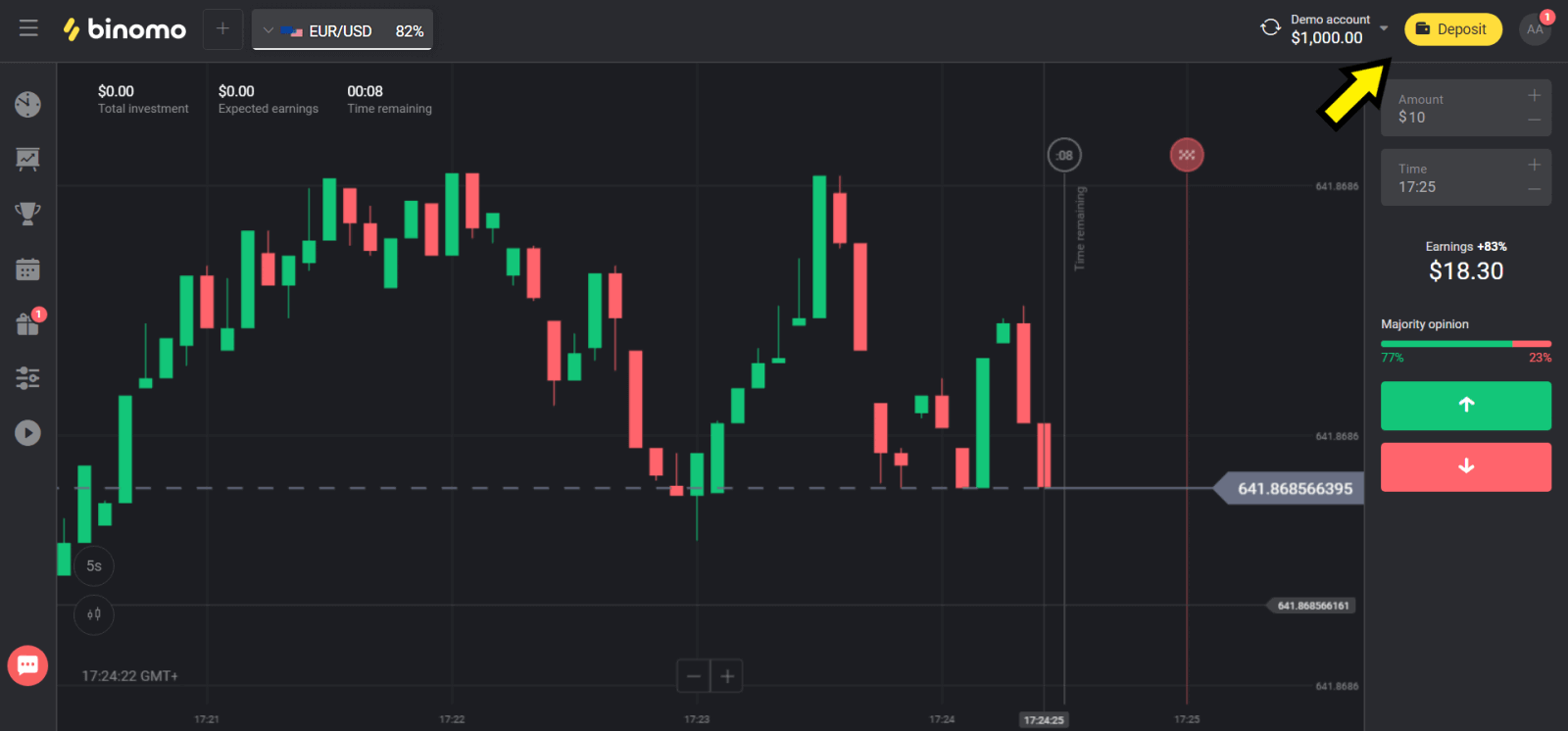
- 选择存款方式:M-Pesa
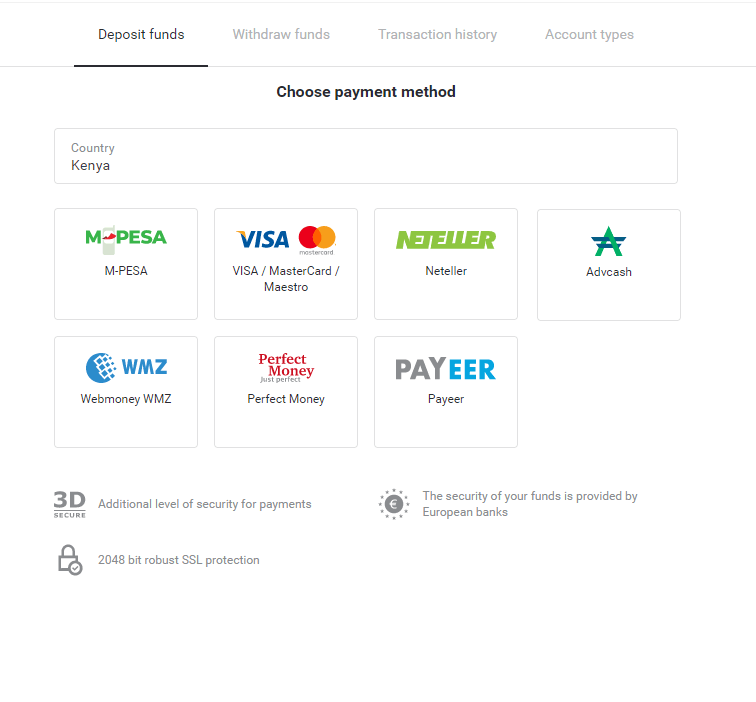
- 在“输入您自己的金额”中,输入您计划为真实账户交易存入的金额:
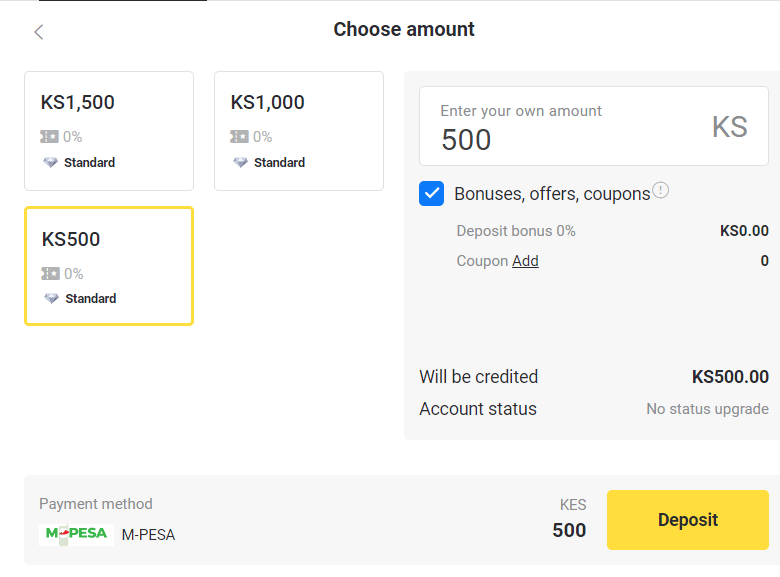
- 点击“存款”按钮
- 在打开的窗口中,确保您的电子邮件地址正确,然后按以下格式输入您的电话号码 +2547xx-xxx-xxx 或 07xx-xxx-xxx
- 点击“支付”按钮
- 将您的智能手机放在附近 - 屏幕上将显示有关向您的 Binomo 帐户存款的通知
- 通过输入 PIN 确认付款。
对于移动应用程序用户