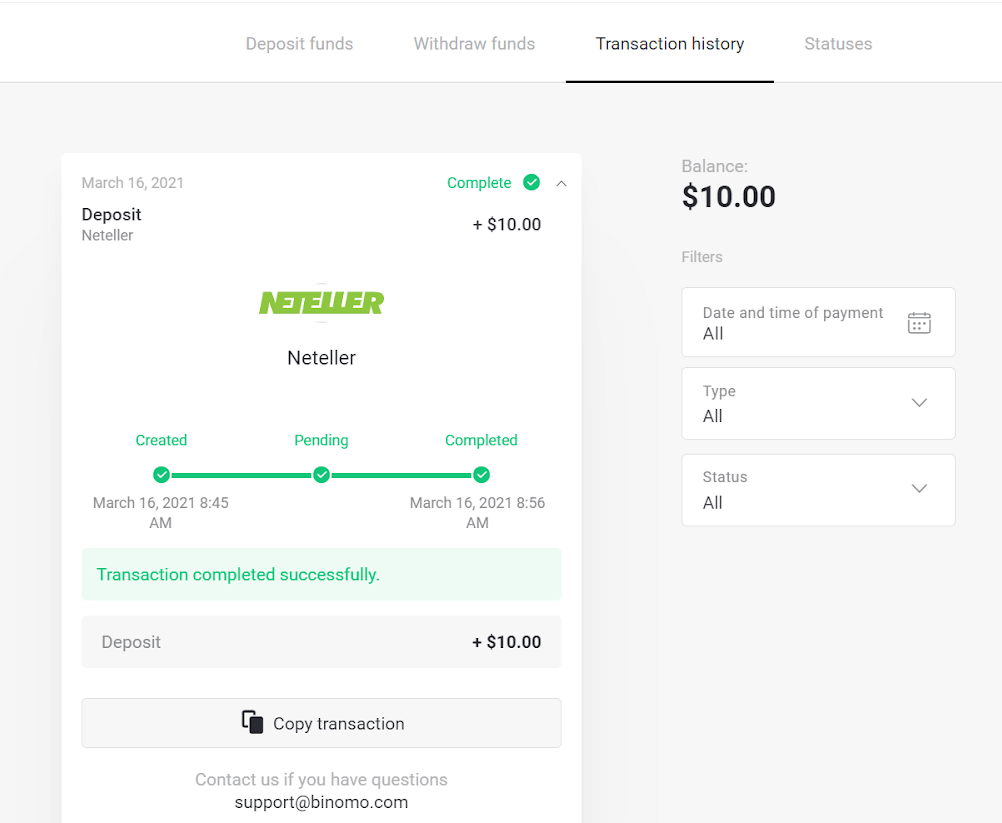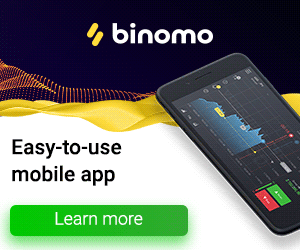Deposit Funds in Binomo via Neteller

1. Click on the "Deposit" button in the right top corner.
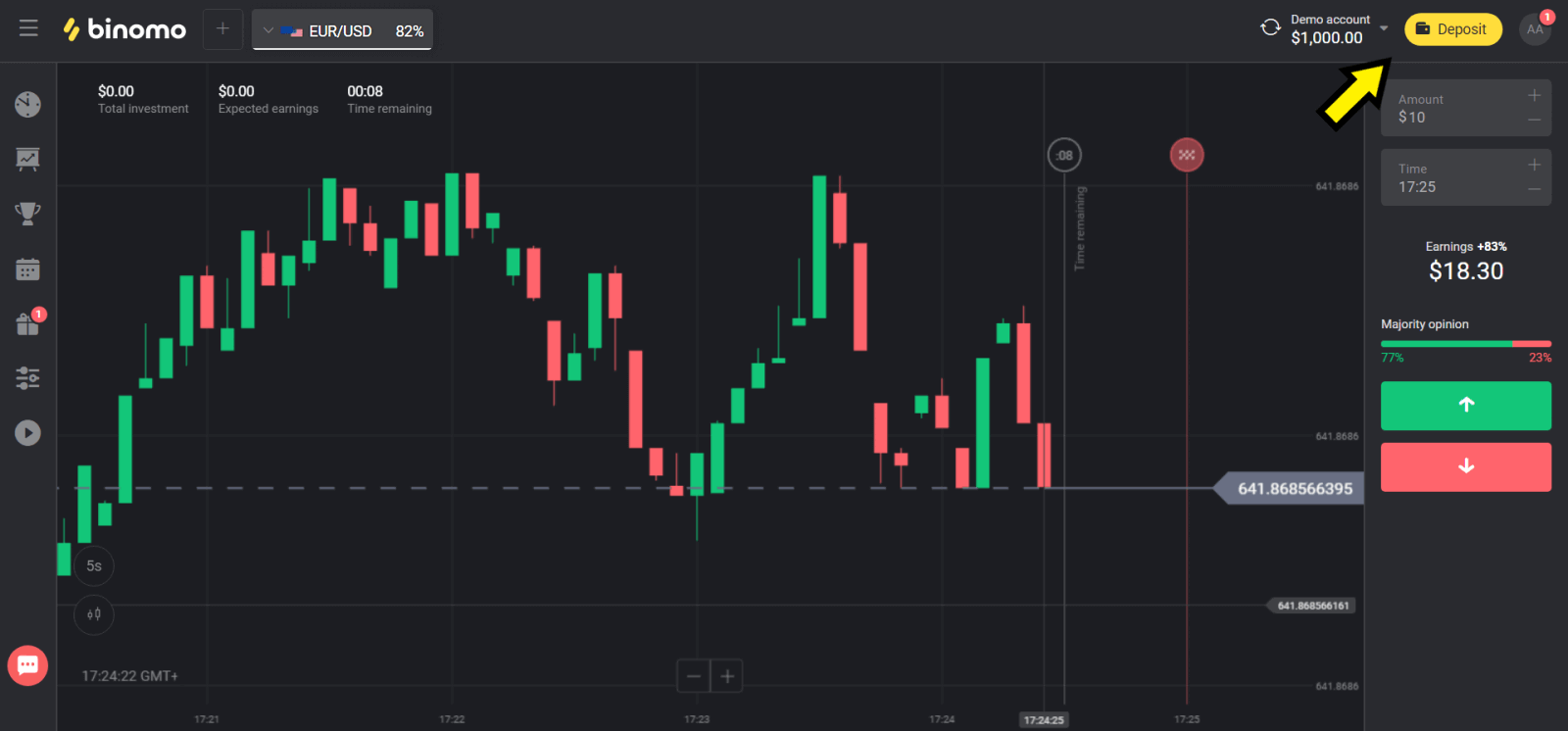
2. Choose your country in the “Сountry” section and select “Neteller” method.
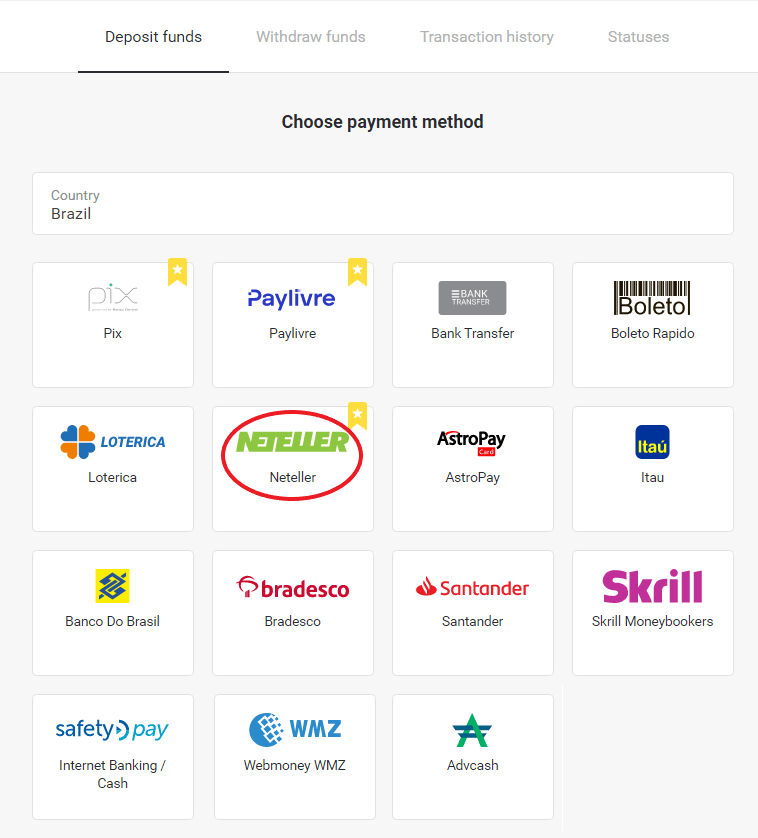
3. Сhoose the amount to deposit and click on the “Deposit” button.
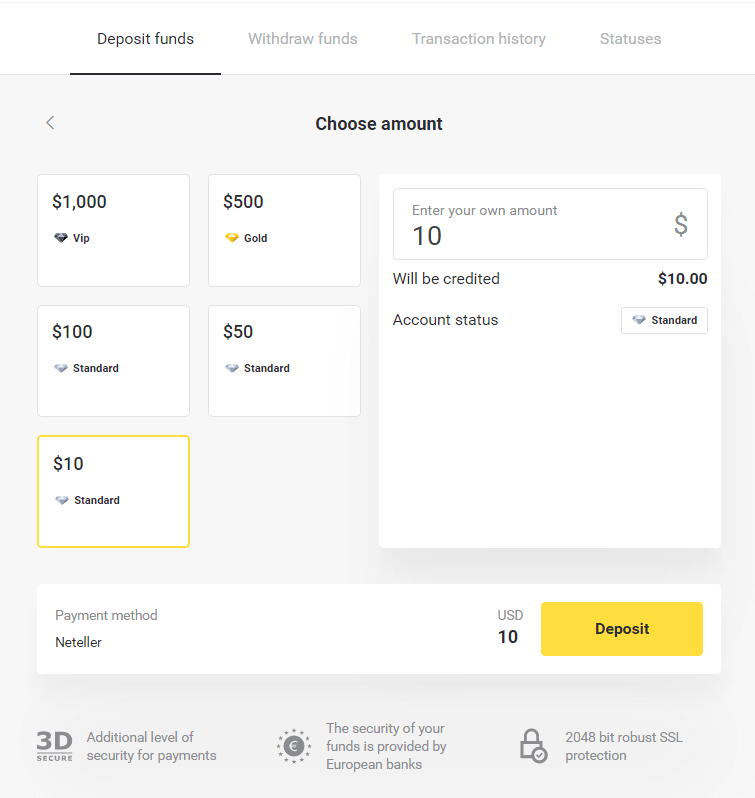
4. Copy the email address and click on the “Next” button.
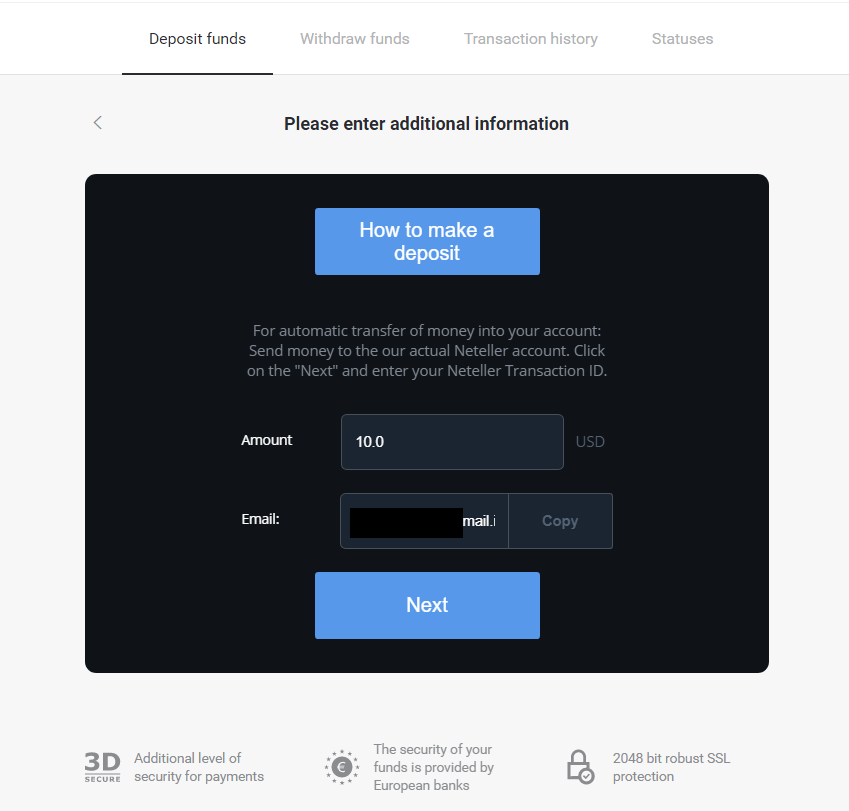
5. Go to Neteller’s website and log in to your account.
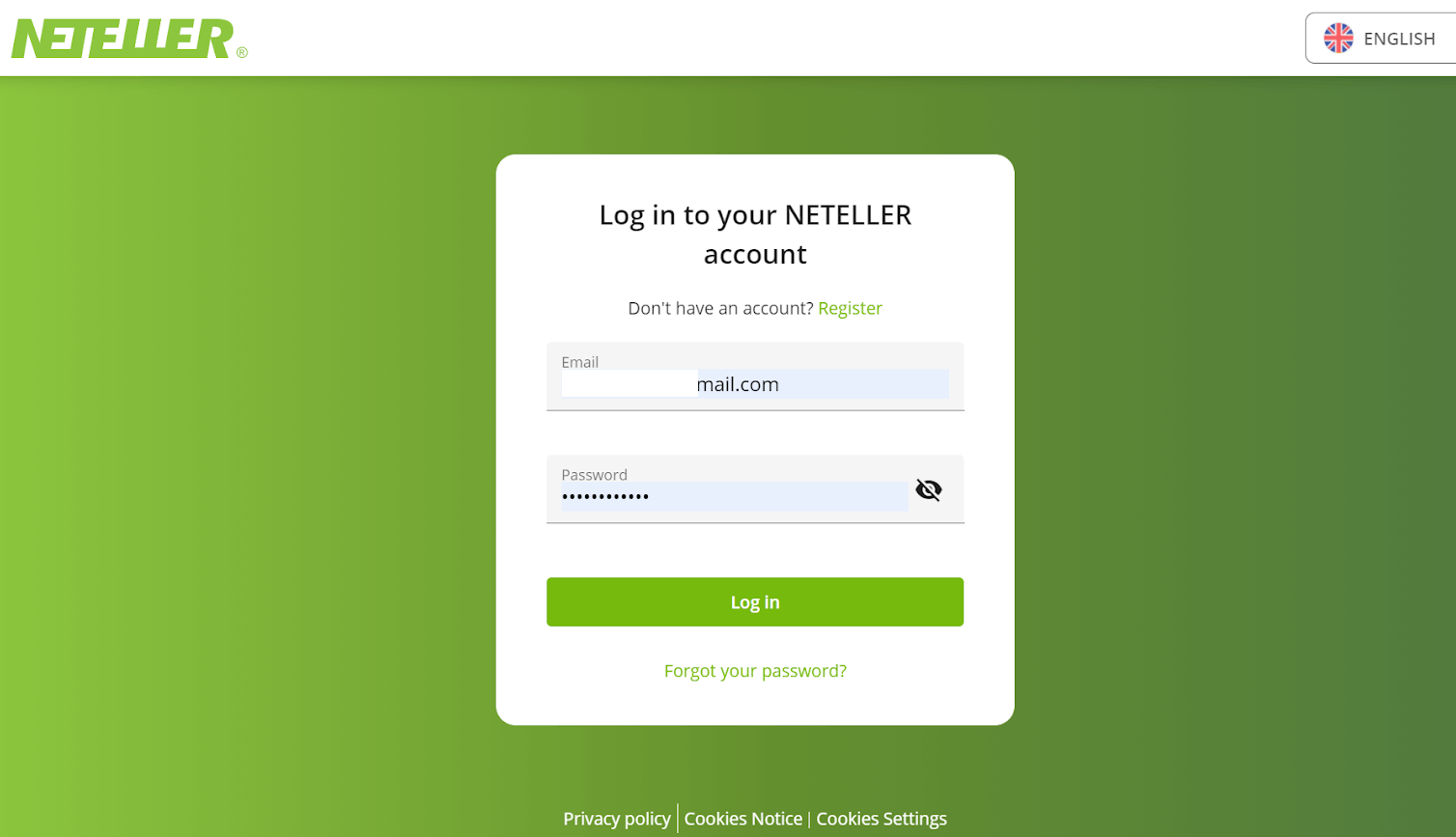
6. In the “Money Transfer” section, insert the email address shown in Binomo’s website (step 4), and click on the “Continue” button to proceed.
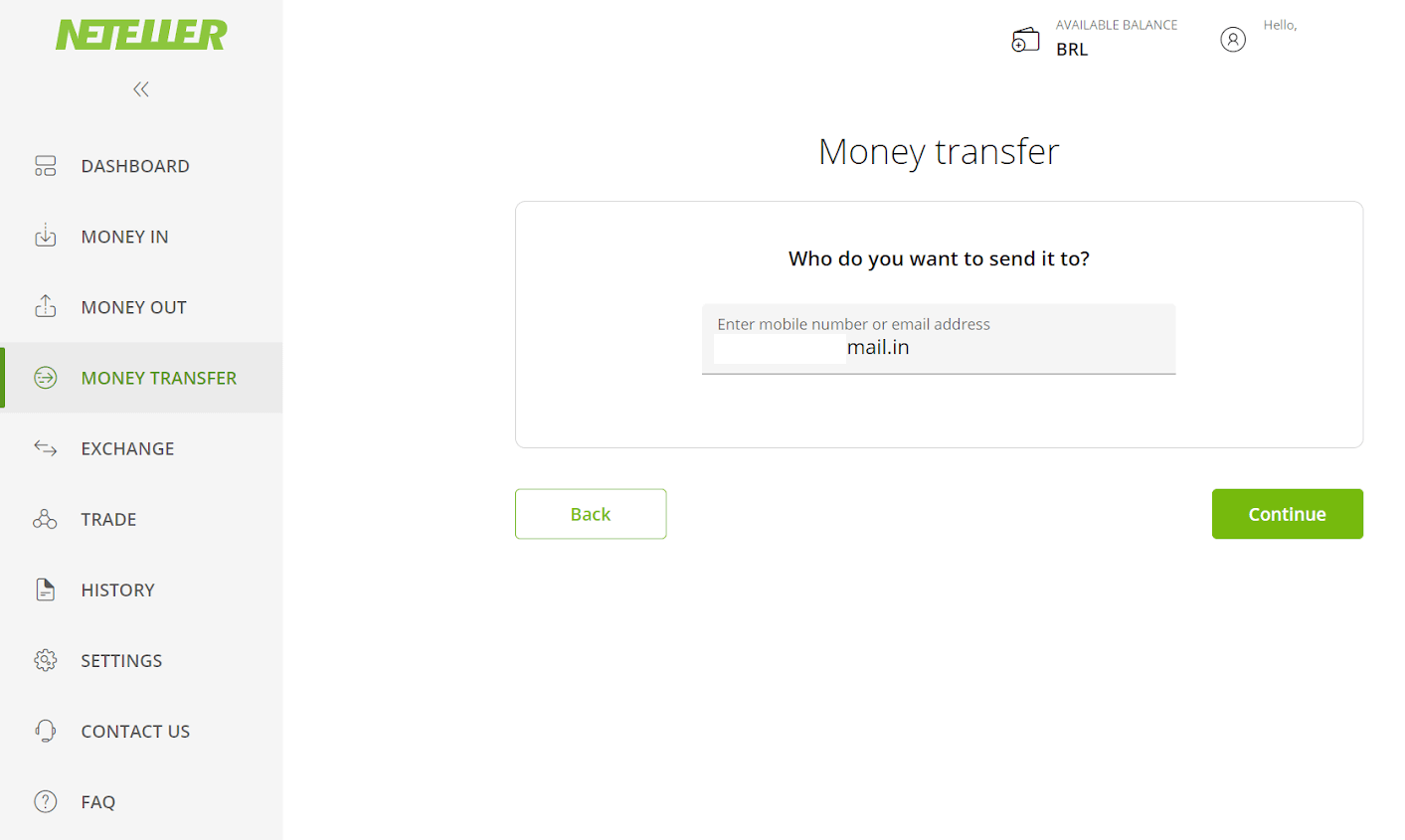
7. Enter the amount you chose in Binomo (step 3) and click on the “Continue” button to proceed.
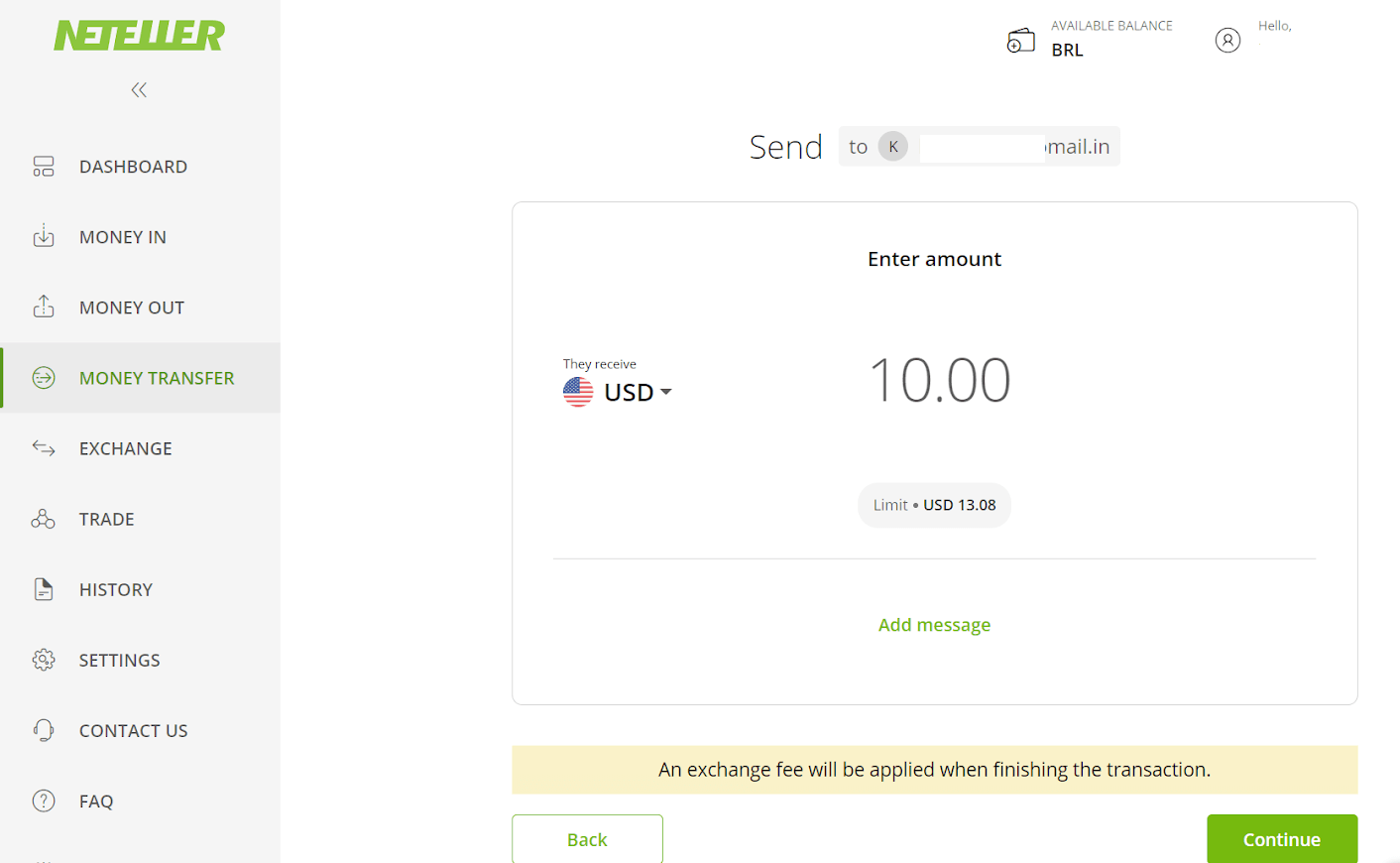
8. Review the details of your transfer. If everything is correct, click on the “Confirm” button to confirm the transaction, and proceed.
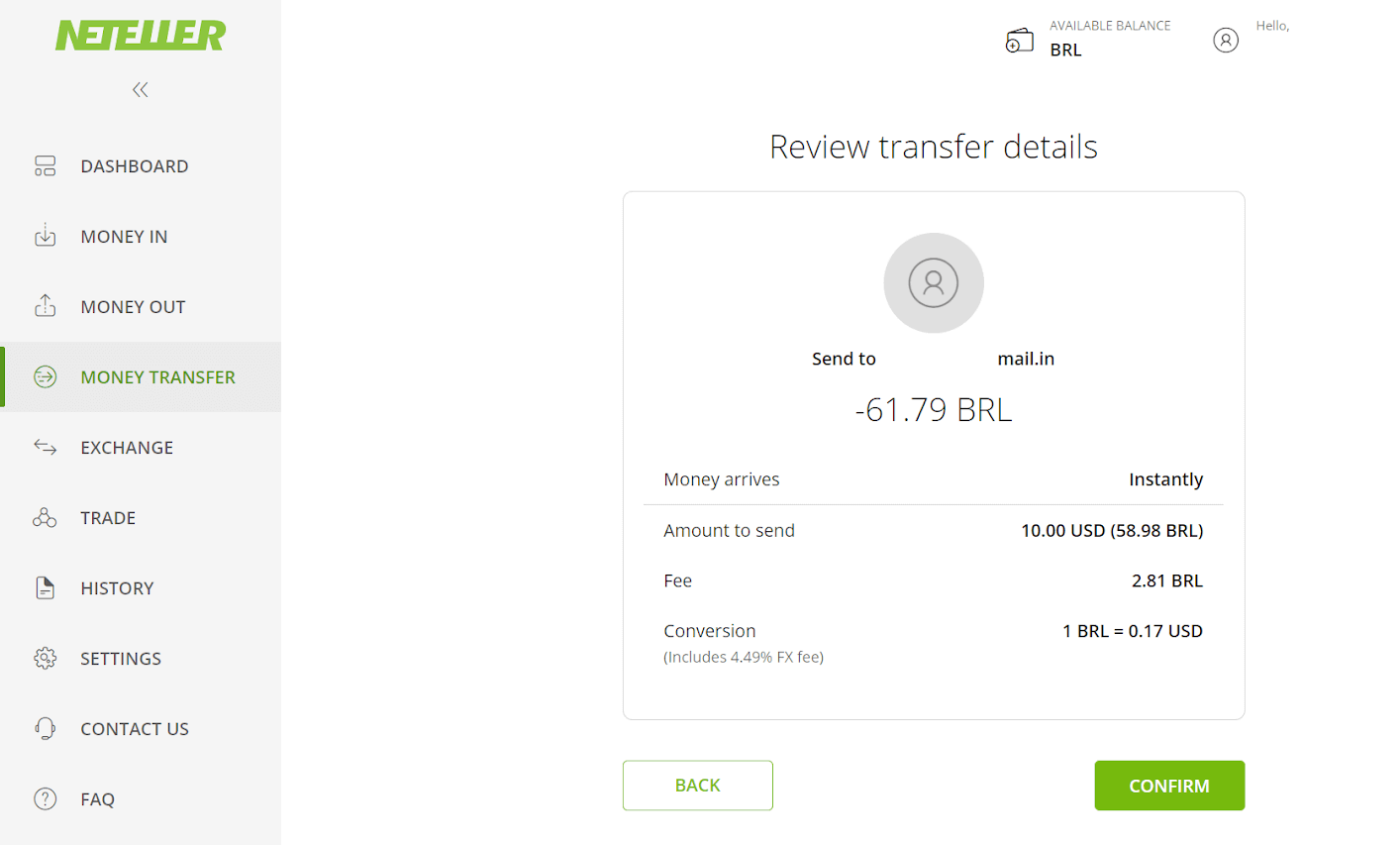
9. You will be asked to enter your Secure ID to complete your transaction, insert it and click on the “Confirm” button to proceed.
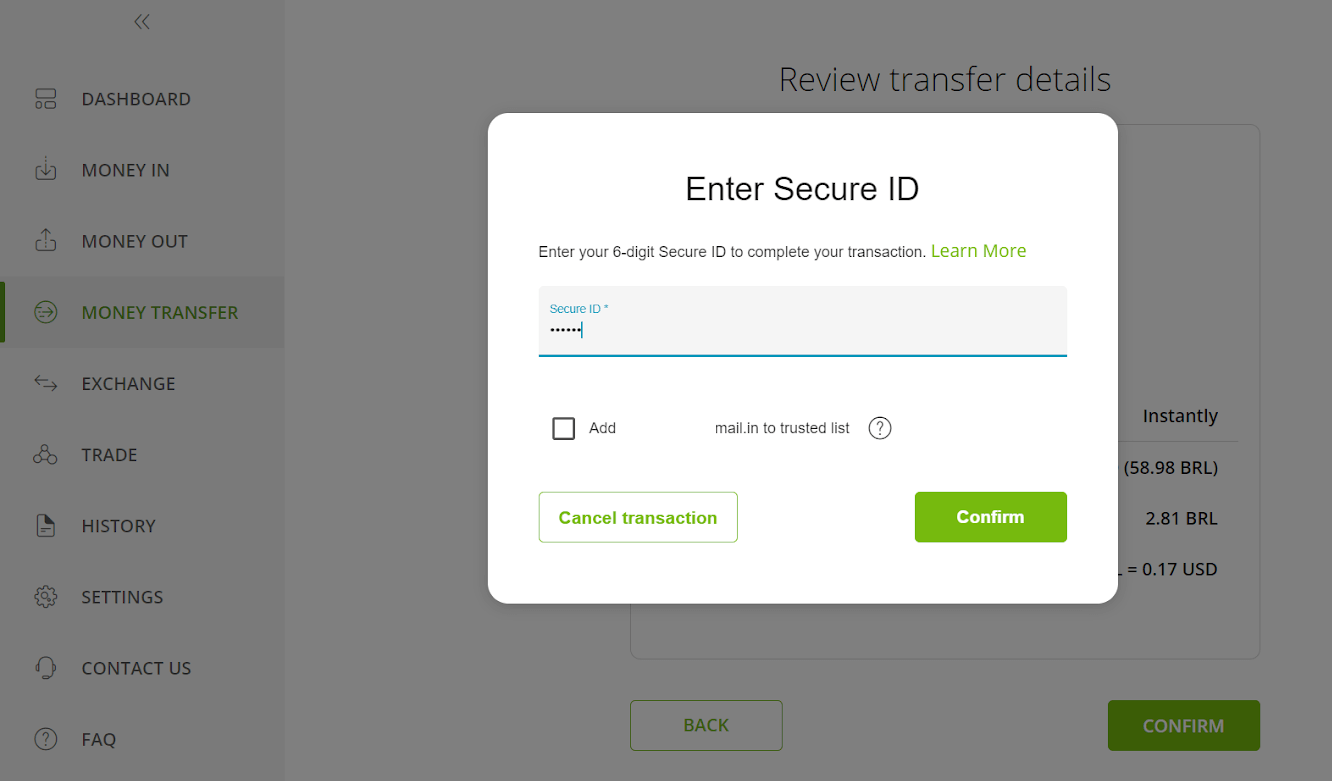
10. The confirmation of your transaction will appear. Now back to the Binomo deposit page.
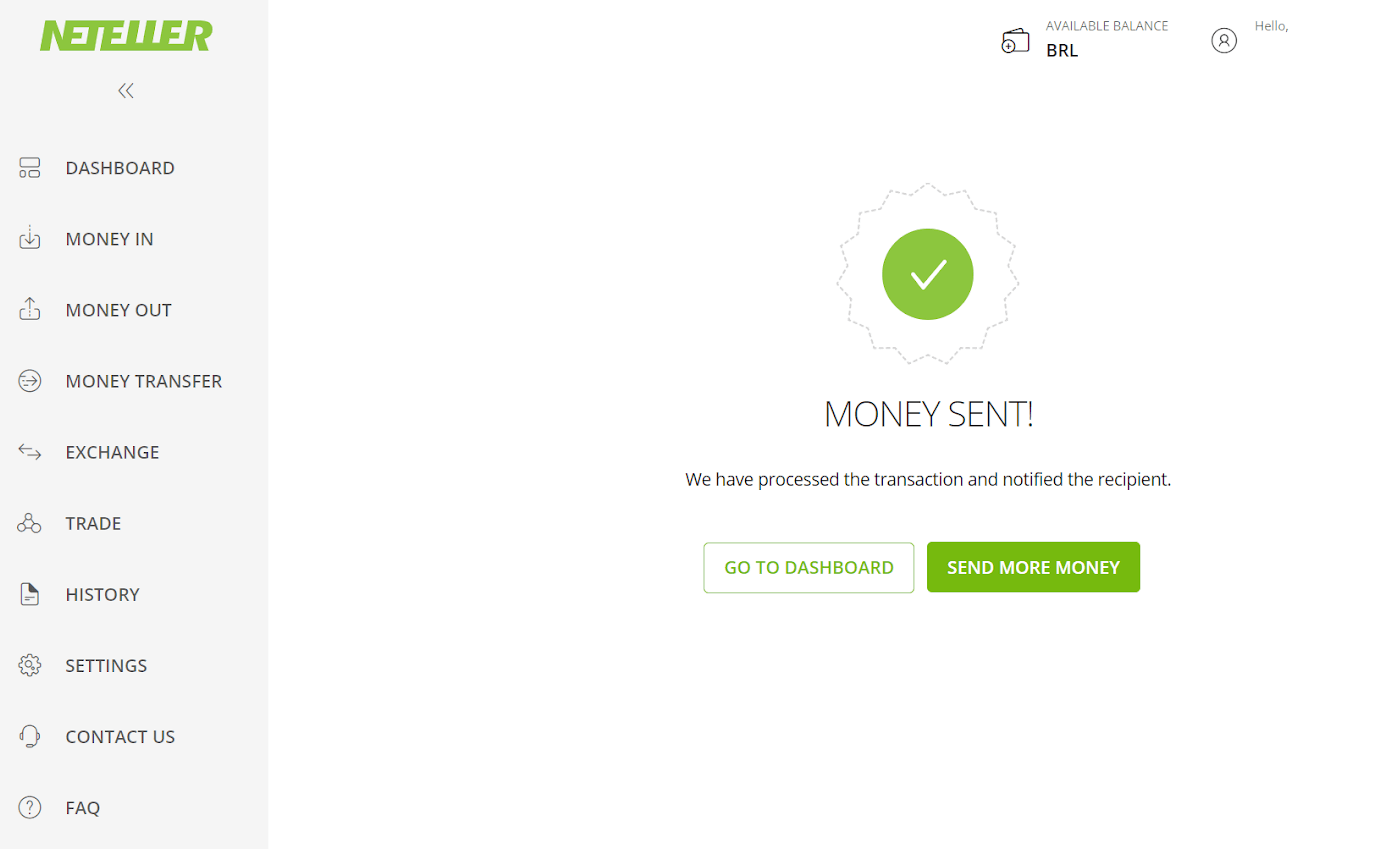
11. Insert the transaction ID, that can be found in your Neteller account in the “Transaction ID” field, and click on the “Confirm” button to proceed.
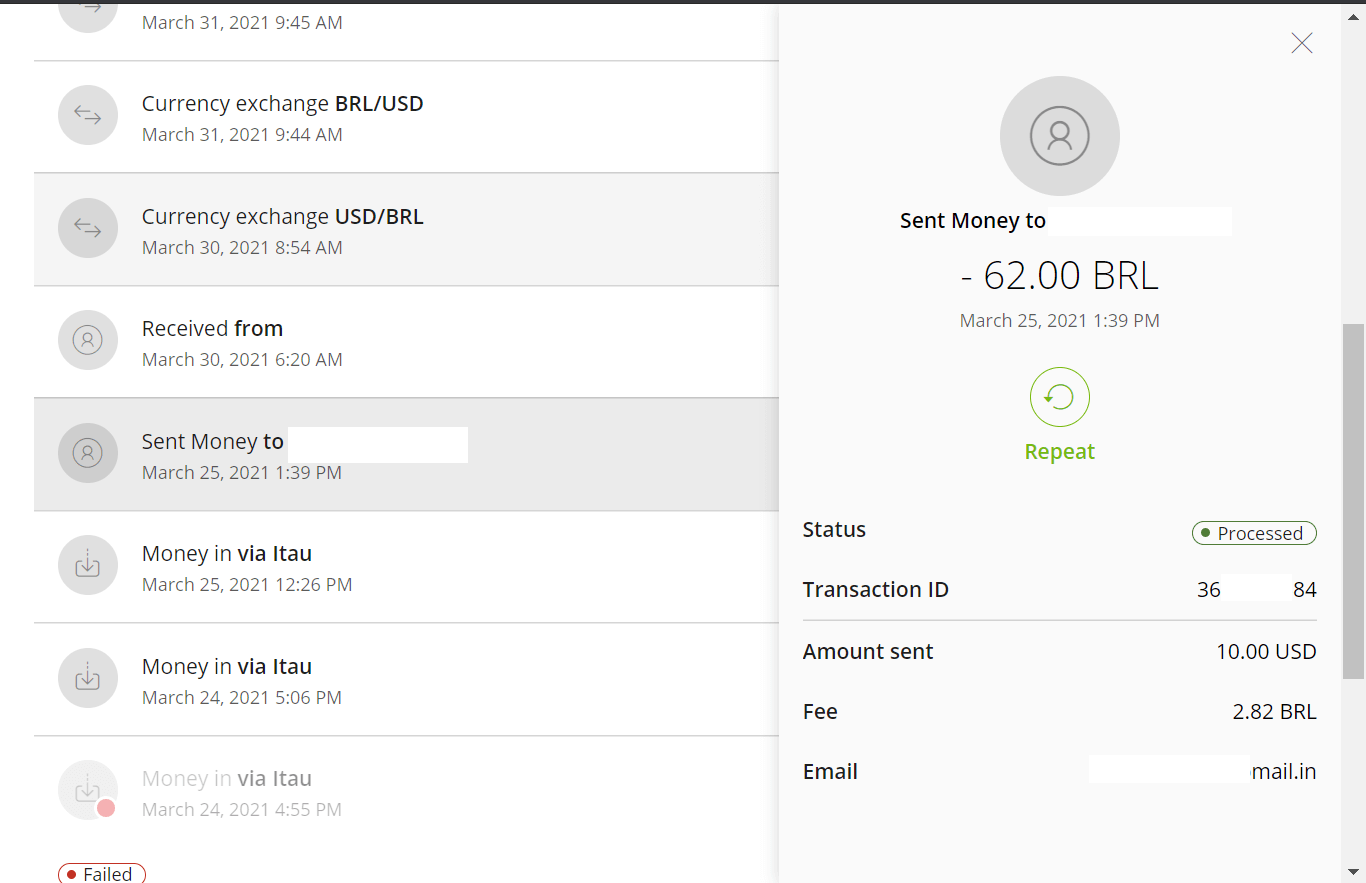
12. The confirmation of the successful payment will appear.
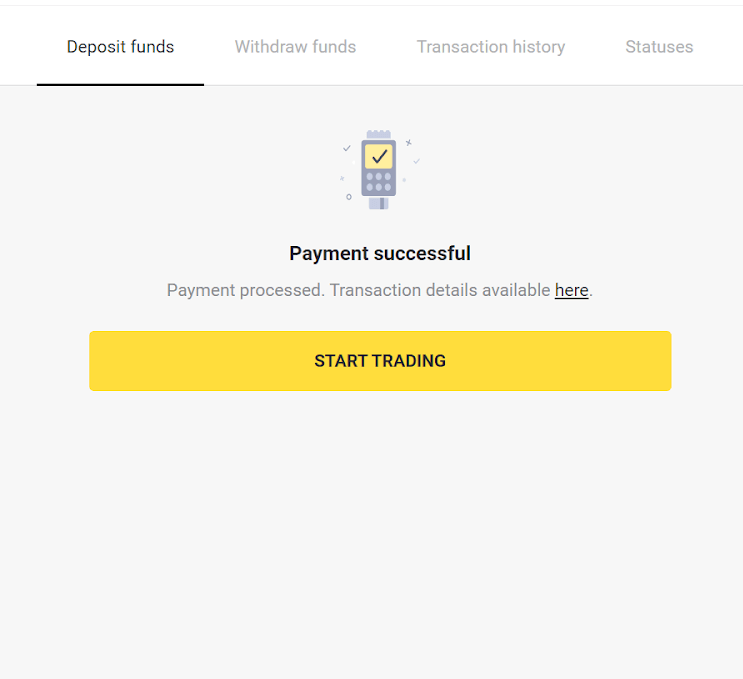
13. You can check the status of your transaction in the “Transaction history” section.